
Shut Down Hidden Windows Services That Make Your System Slower
Identify and disable unnecessary Windows background services to reduce CPU and memory usage, leading to a faster and more responsive PC.

Identify and disable unnecessary Windows background services to reduce CPU and memory usage, leading to a faster and more responsive PC.

Identify, verify, and resolve Trusted Platform Module (TPM) and Secure Boot vulnerabilities to meet Windows 11 security requirements and protect your system from threats.

Reduce data collection and tracking in Windows by adjusting system settings, using built-in tools, and applying advanced privacy controls.

Accelerate new PC setups and system refreshes by installing multiple applications at once with Windows Package Manager (winget).

Resolve persistent Microsoft Store app issues following a Windows system upgrade or restore with targeted troubleshooting and repair steps.

Identify and fix persistent high CPU usage from Windows system and background processes with practical troubleshooting steps and targeted solutions.

Practical methods for sharing and managing files across Windows and Linux in a dual-boot setup, including clear instructions and key compatibility tips.

Learn the most effective methods to identify and confirm the presence of monitoring software on your Windows or Mac computer, protecting your privacy and data.
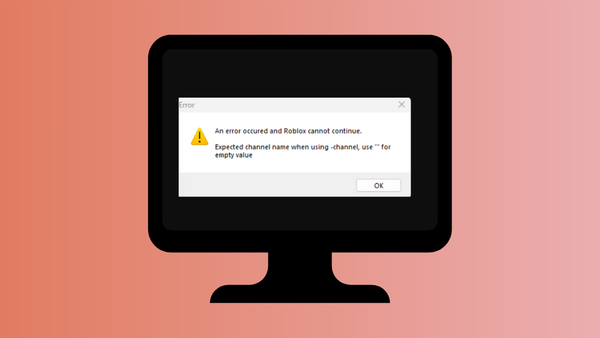
Address the Secure Channel Support (0x8007sd7d) error in Roblox on Windows by updating system security protocols and troubleshooting network settings.

Set your Windows taskbar to a solid black color using built-in settings and alternative methods for a consistent, distraction-free desktop appearance.

Organize and locate your folders quickly by applying custom tags with third-party software solutions.

Adjust audio balance and troubleshoot hardware issues to increase the volume in your right earphone compared to the left.
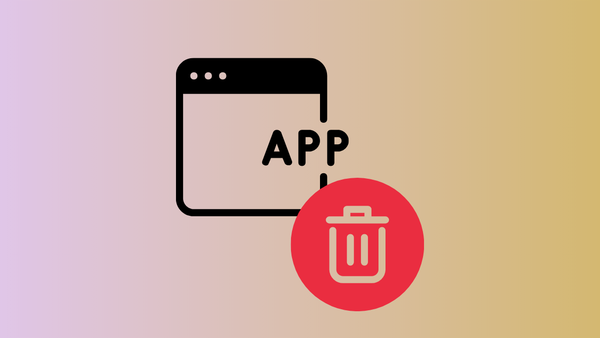
Clear out disabled programs from your Windows Startup menu to streamline boot times and keep your system organized.

Learn which startup applications to manage and how to configure them to optimize your system’s speed and responsiveness.
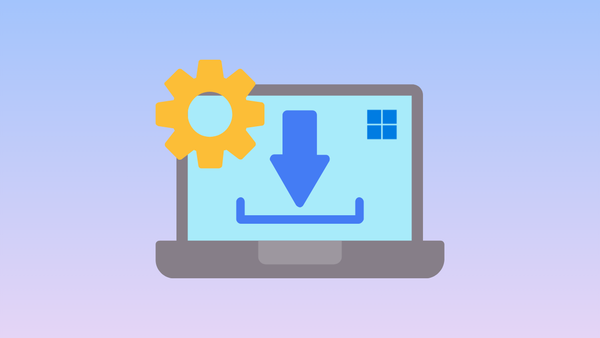
Resolve app installation issues when Windows Update is disabled or the Microsoft Store is not working by following alternative installation methods.