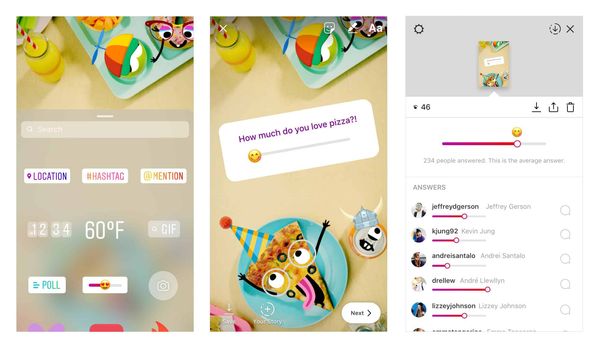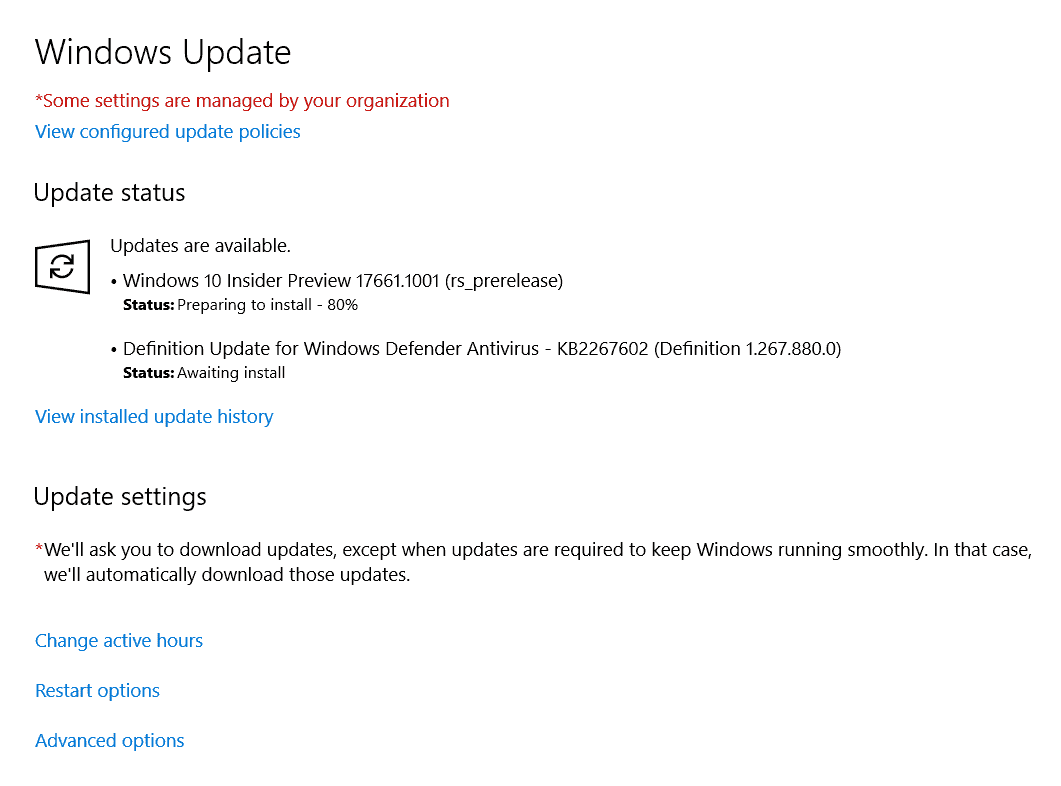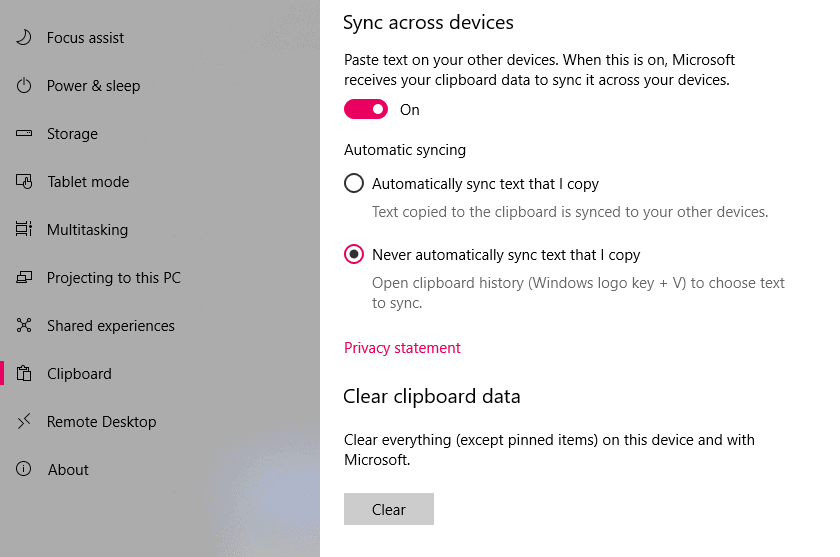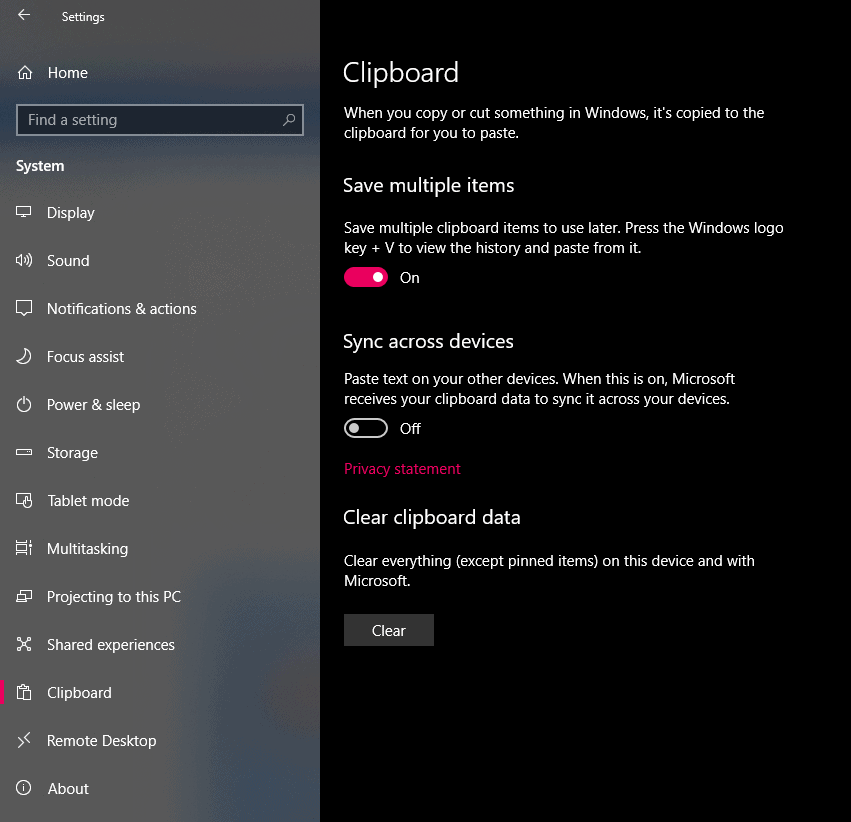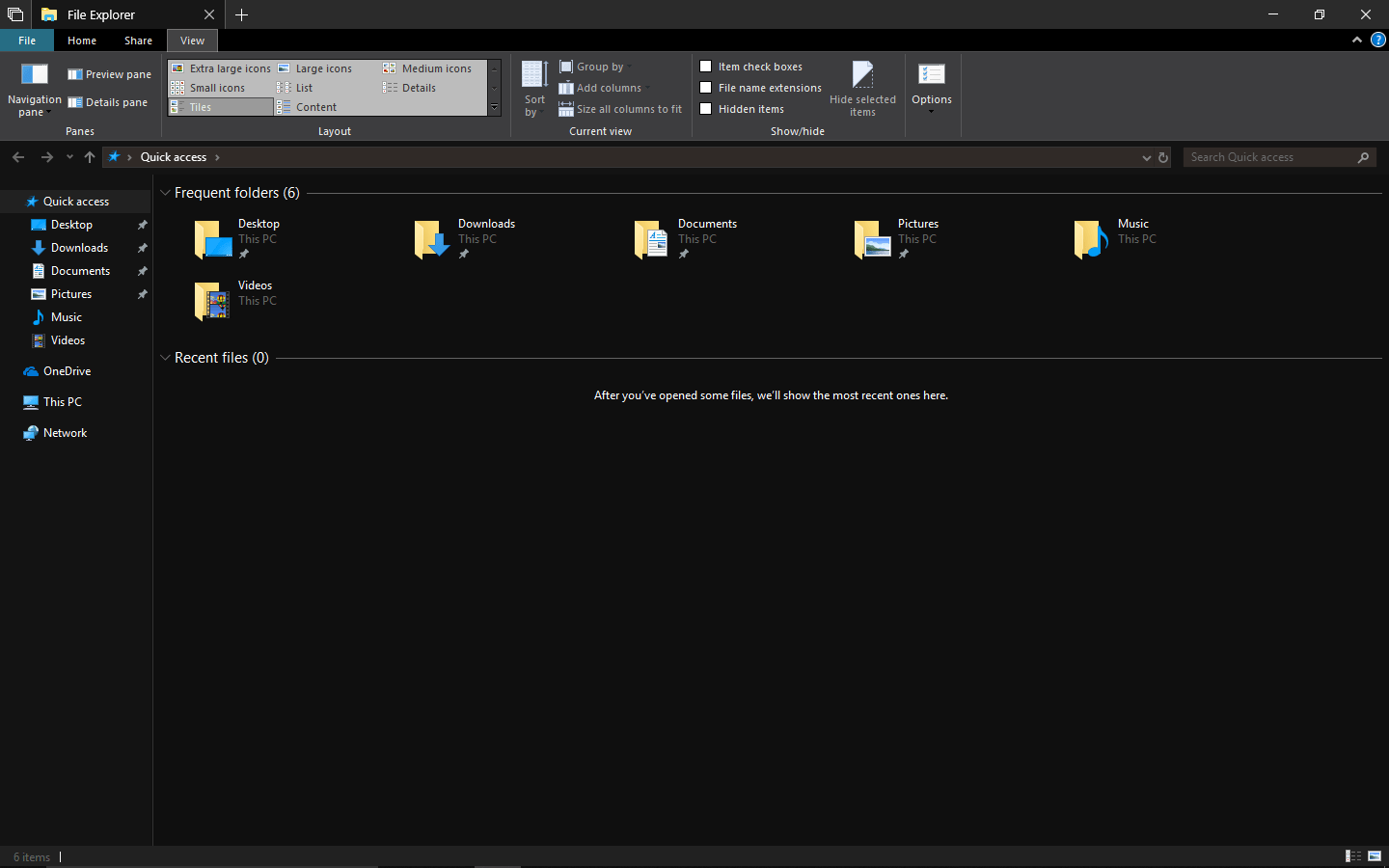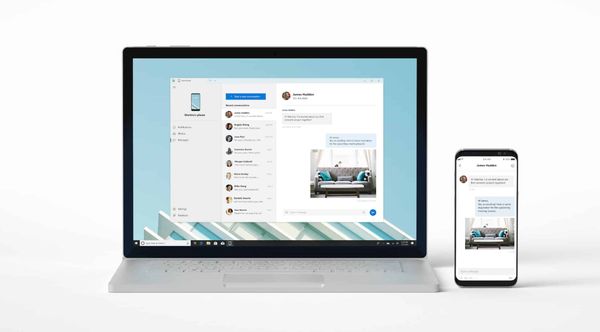How to avoid accidental screenshots on iPhone X
Apple changed a lot of things with the iPhone X, and taking screenshots is one of the biggest of all the changes. To take a screenshot on iPhone X, you’ve to press and release the Side and Volume up button together at once. It’s easy to do it...