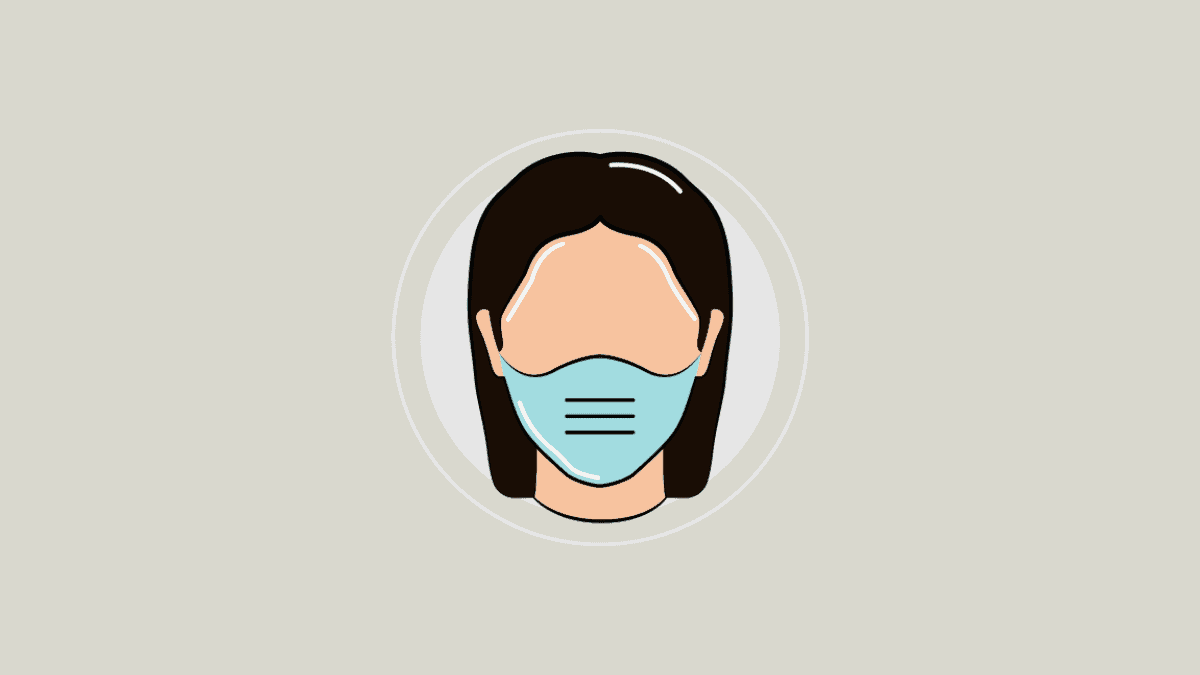
How to Use Face ID with Mask and Glasses on iPhone
Enable the 'Use Face ID with Mask' feature to quickly unlock your iPhone even when you're wearing a face mask.
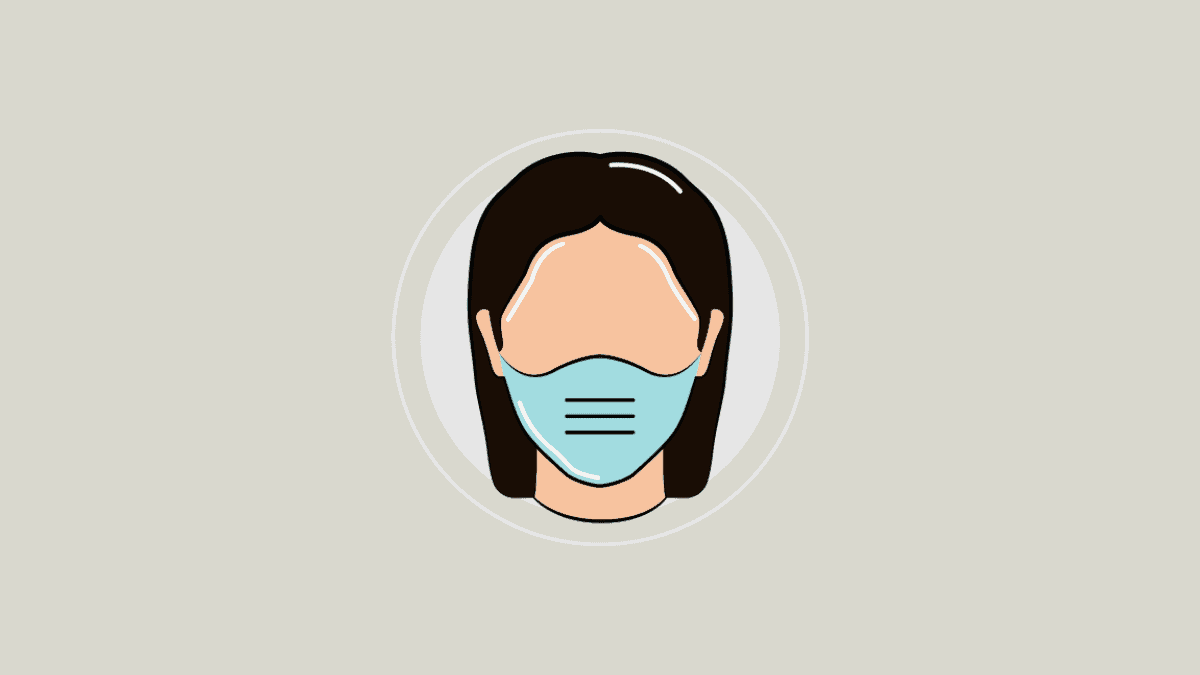
Enable the 'Use Face ID with Mask' feature to quickly unlock your iPhone even when you're wearing a face mask.
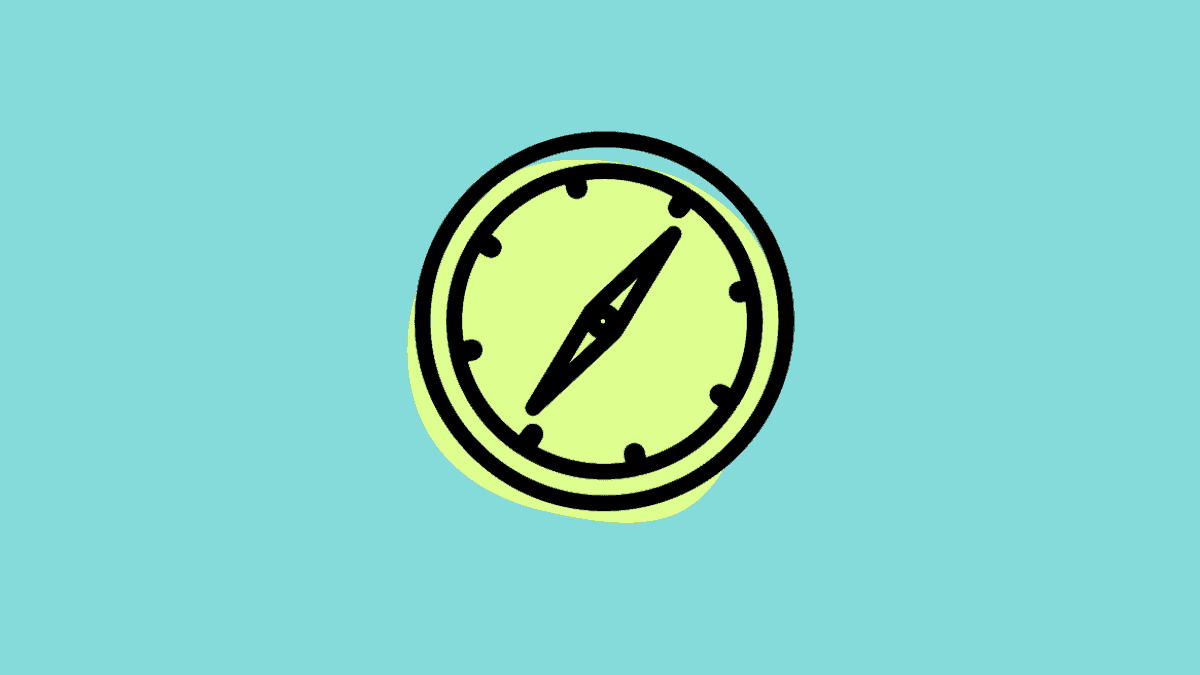
You can finally customize the Start Page of Safari on iPhone with the latest iOS update.
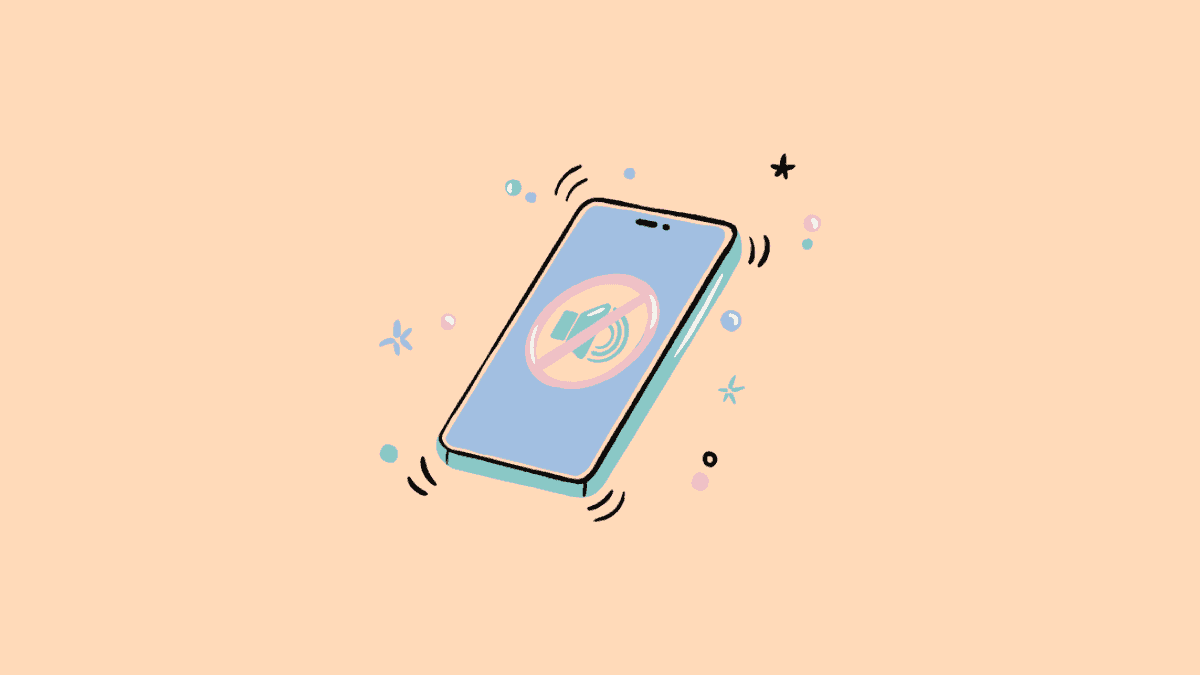
📱 Unlock the power of iPhone's Focus Mode! Learn how to manage notifications, understand Focus Status, and boost productivity without distractions.
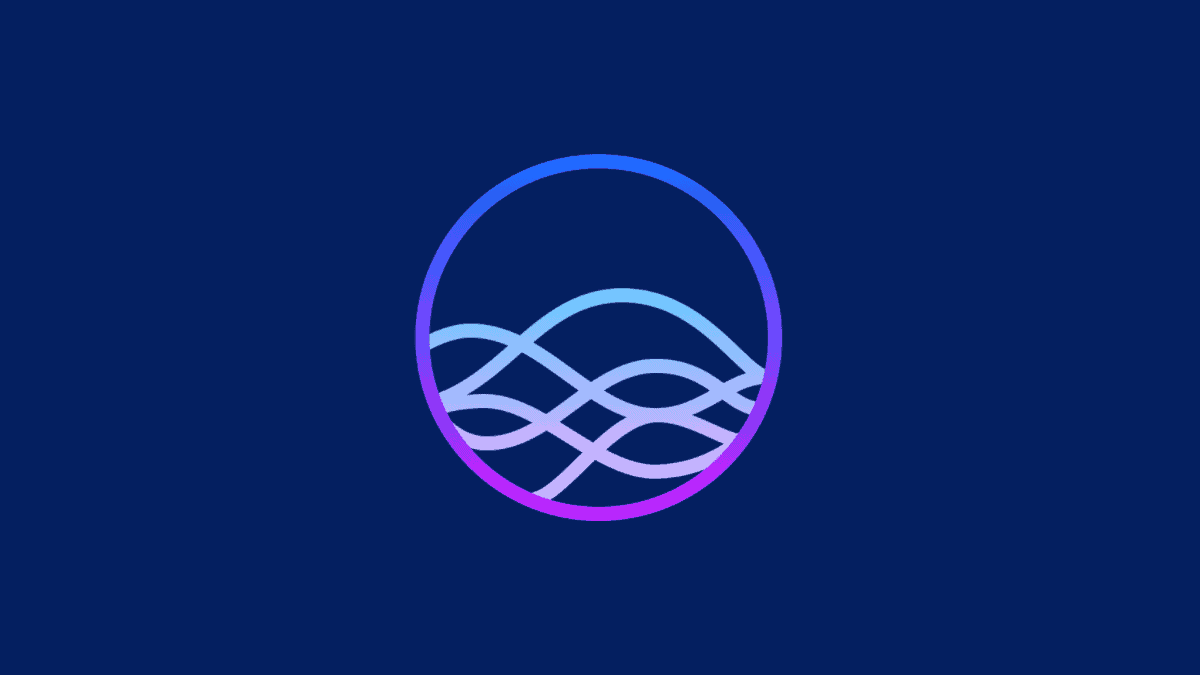
Need to share something ASAP? You can now let Siri handle it without even lifting a finger!
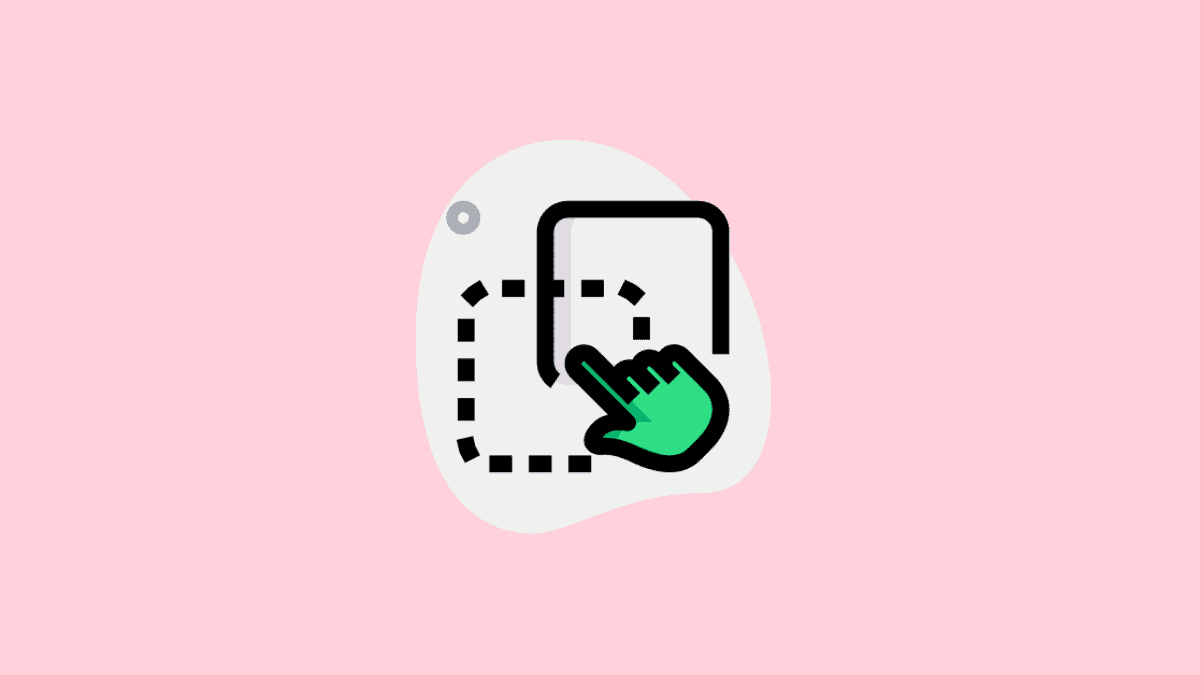
This secret trick in iOS 15 lets you share and save content like a speedster.
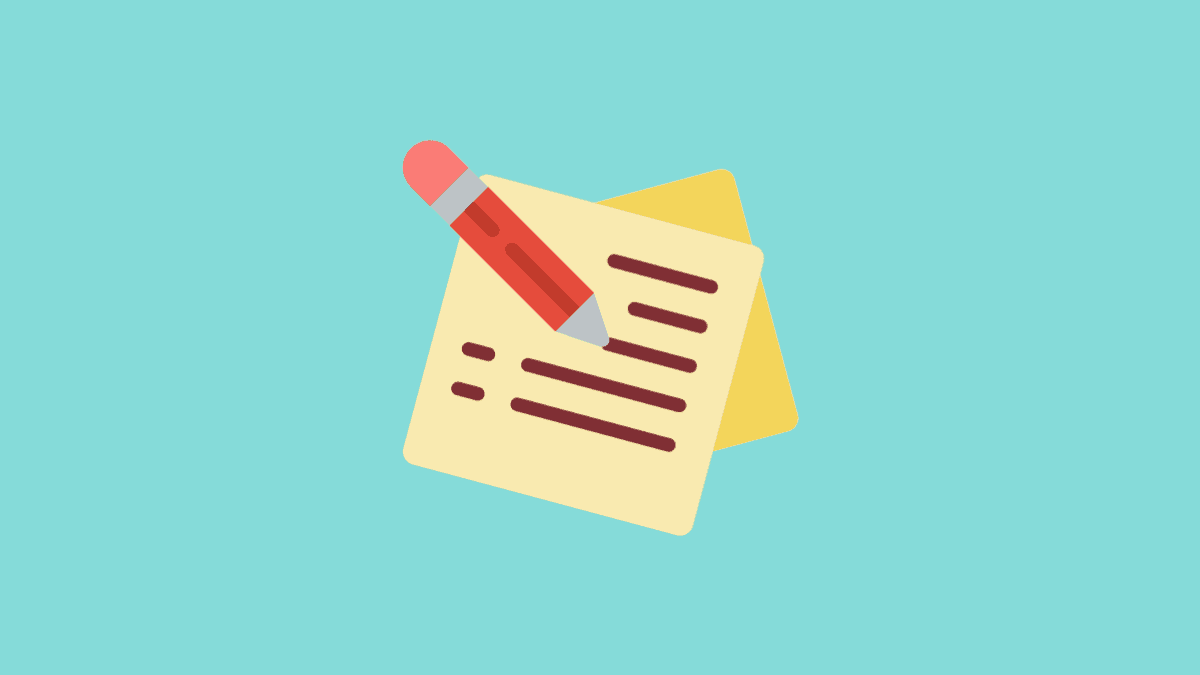
iOS 15 now has tags in notes and reminders to make your life easier.

iOS 15 brings a wonderful hidden gem with it: You can set different text size and other settings for each app now.
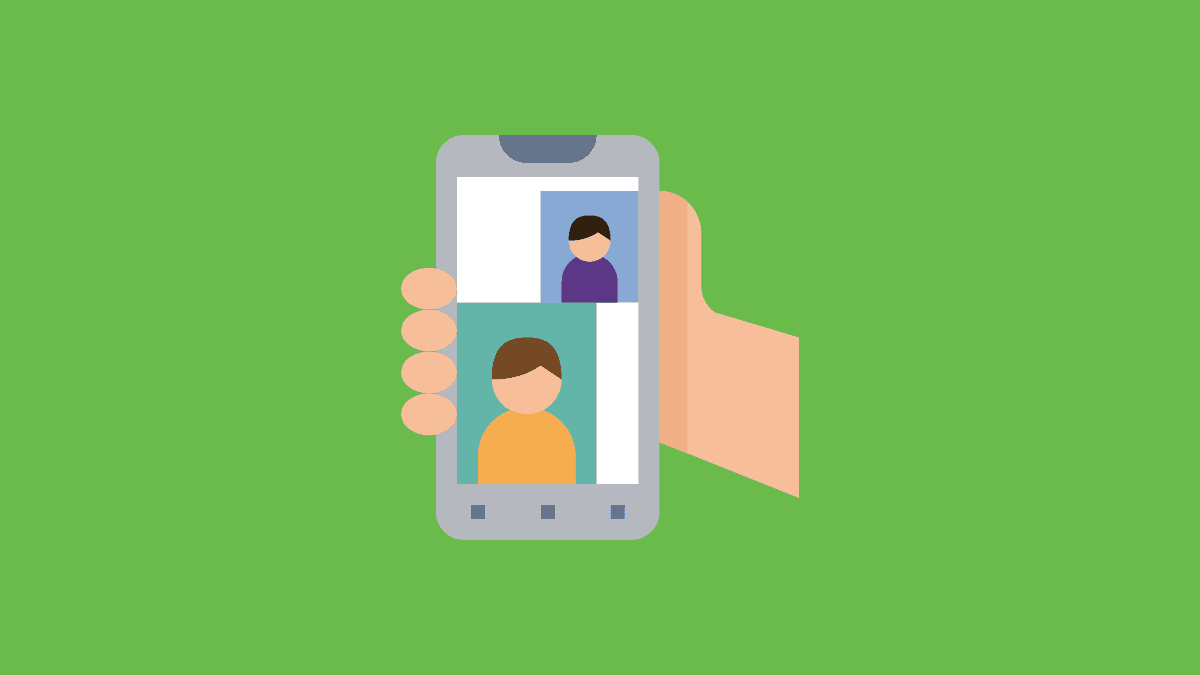
You can join FaceTime calls from an Android phone. But when it comes to starting them, Android users are still on the outs.
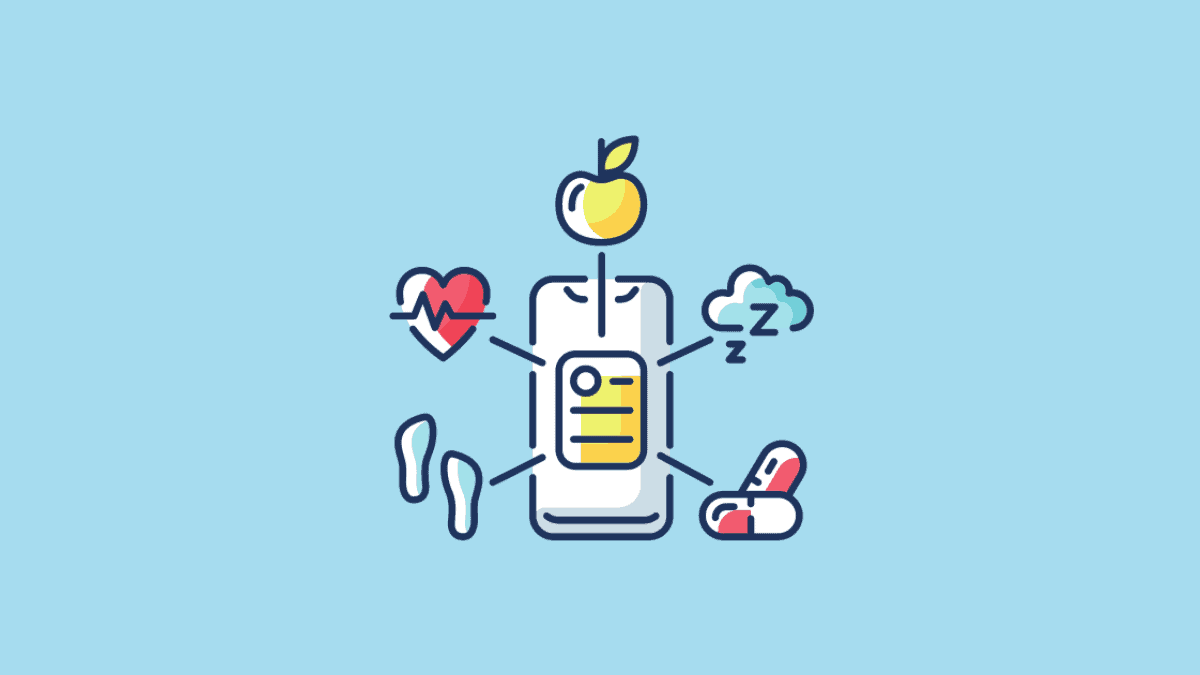
Easily share health data and alerts with your loved ones, caregiver, or a doctor.
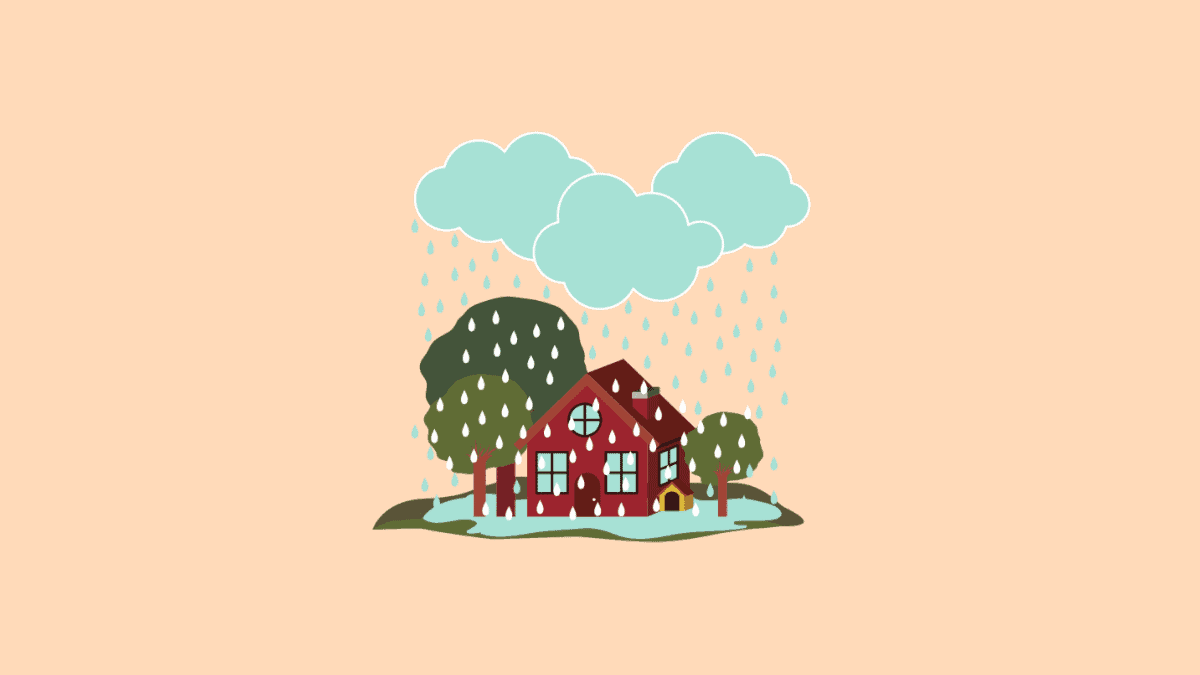
There's no more need for third-party apps to play ambient sounds on your iPhone.

Every year, Apple releases a major iOS update in the fall. They also showcase the upcoming iOS in the annual WWDC held in the summer where they announce all the major updates to the OS. This year’s iOS 15 followed the same protocol. iOS 15 is finally available for...
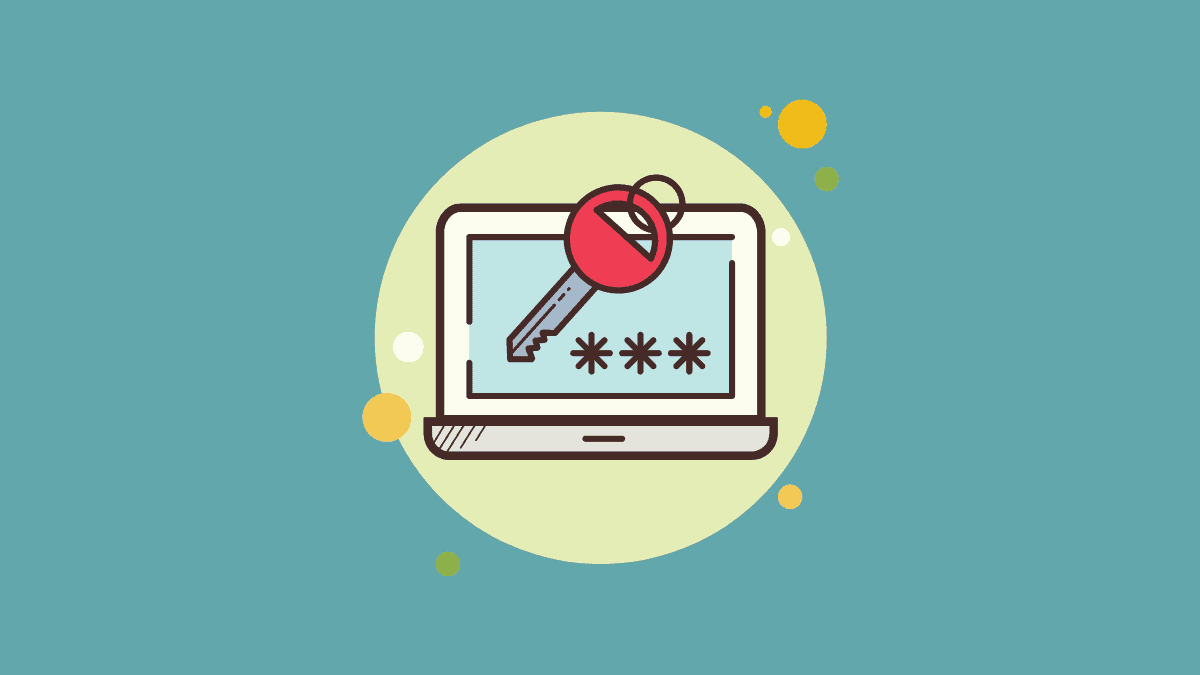
Want to view and edit saved passwords on your iPhone? Or want to start using iCloud Keychain? Read along to get all your questions answered!
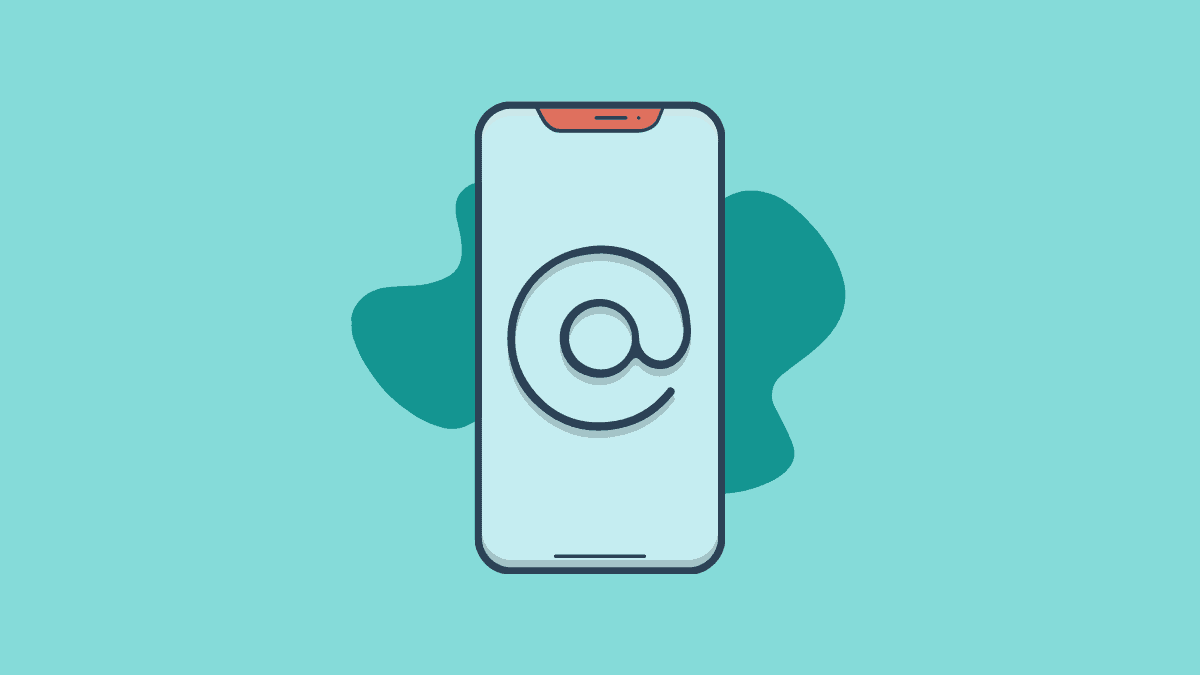
Hate giving out your email address to every other app and website? Set up and use 'Hide My Email' in iCloud+ on iPhone and say goodbye to spam mails.
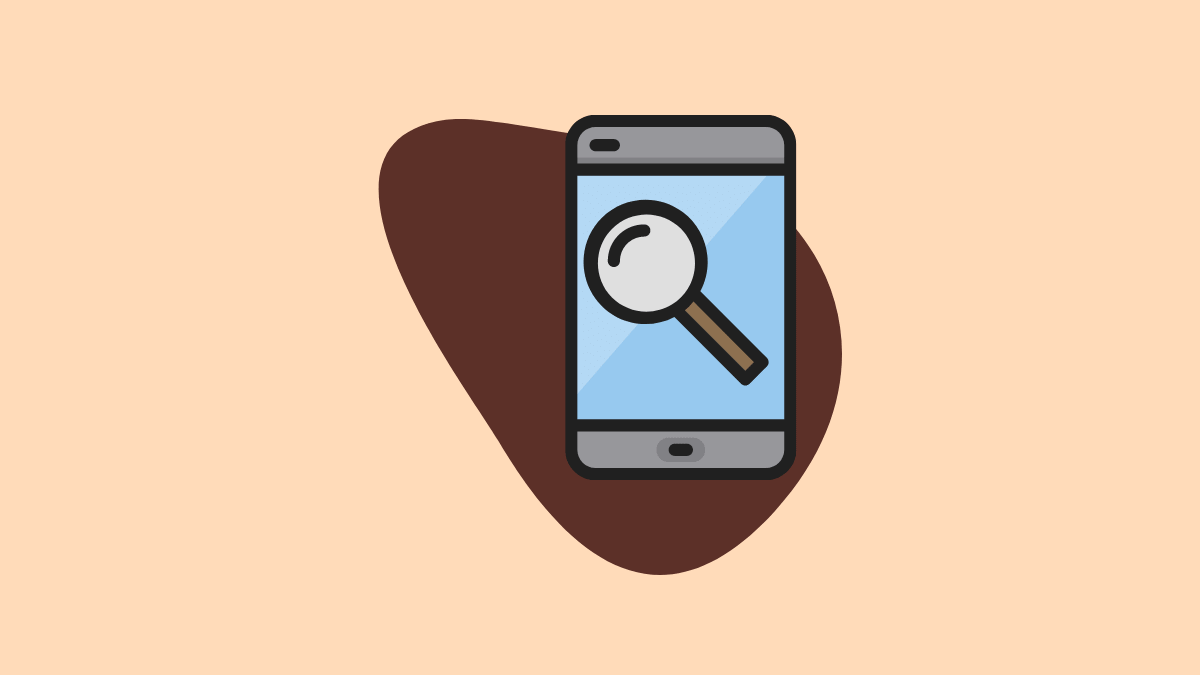
In iOS 15, you can search your Photos from the Spotlight search directly. Here's how to enable or disable it (in case you don't like it).
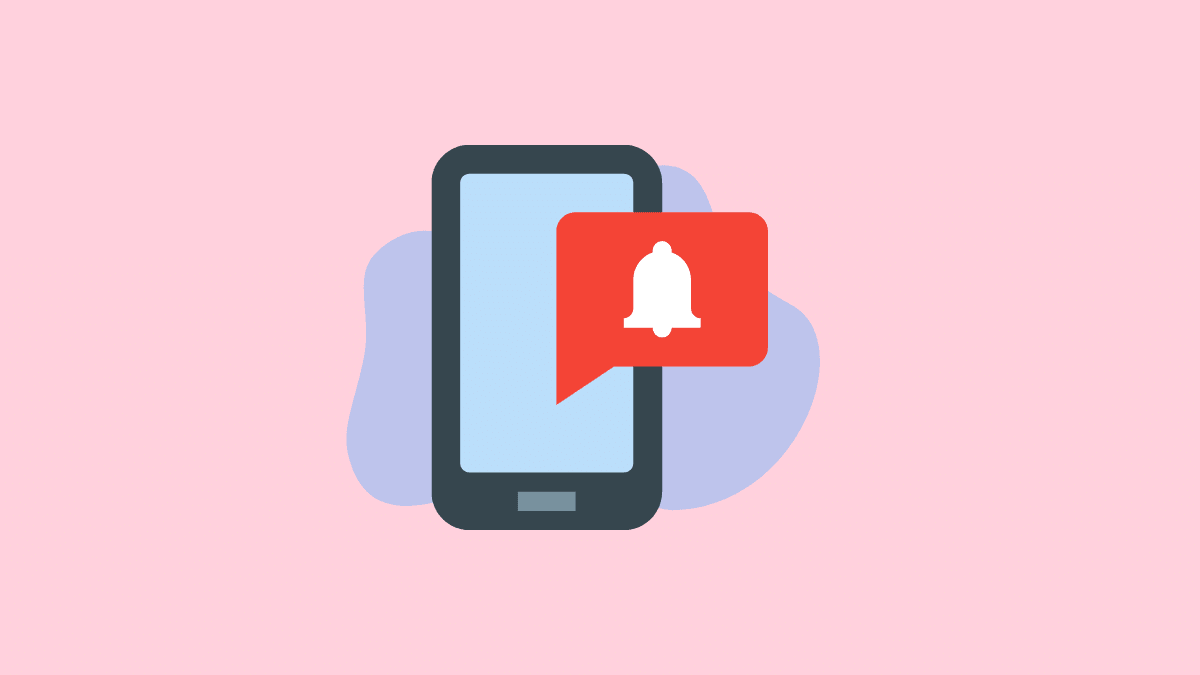
Learn how to quickly enable or disable Time-Sensitive notification for an app on your iPhone and never miss an important update!