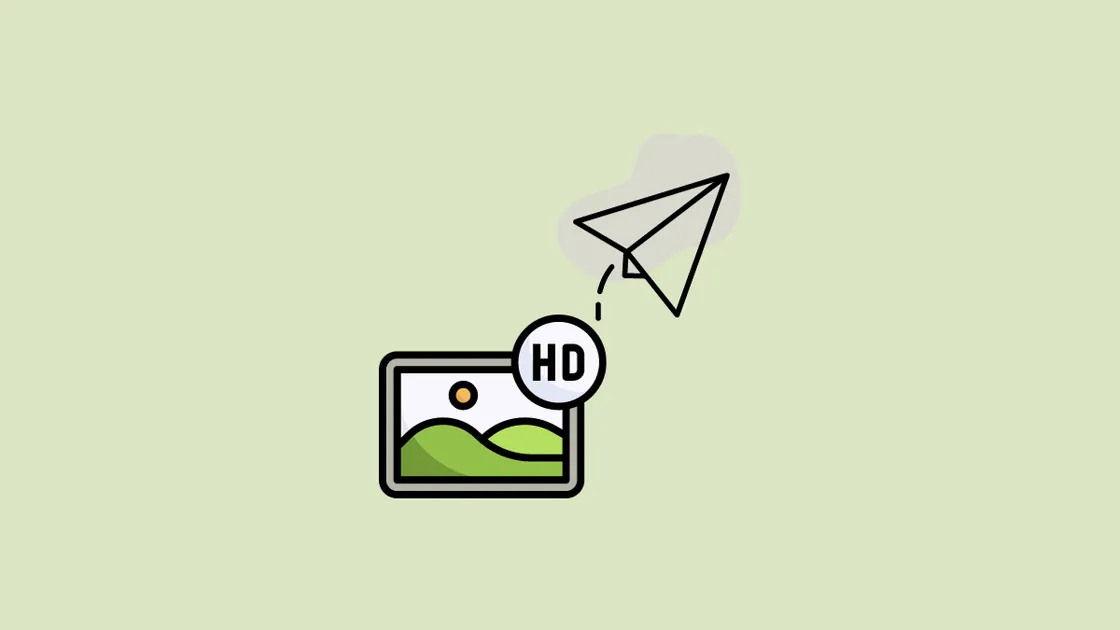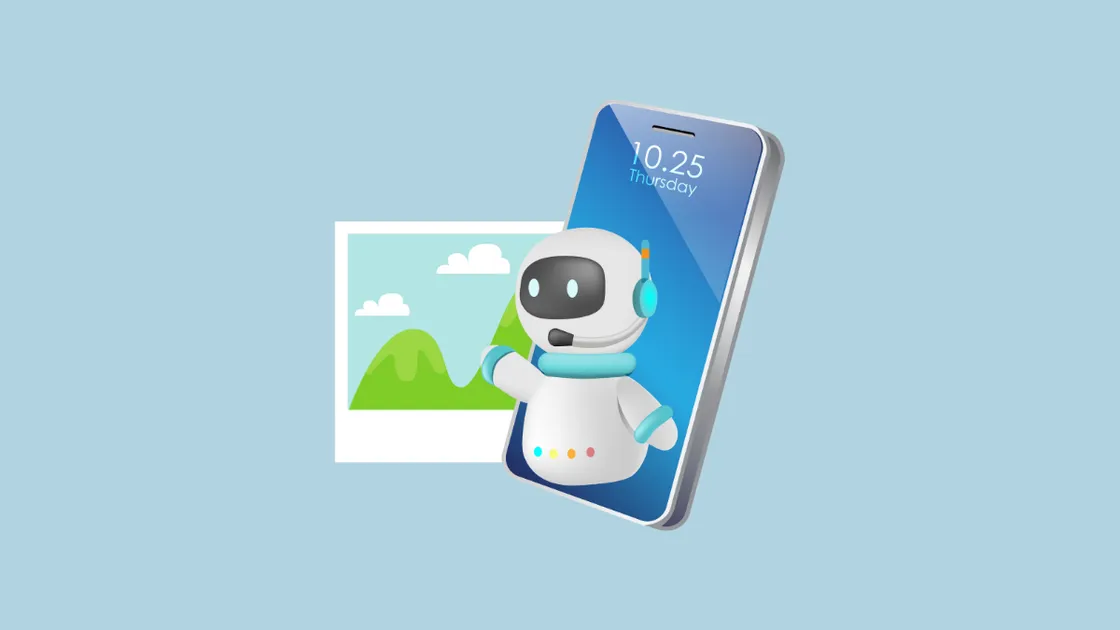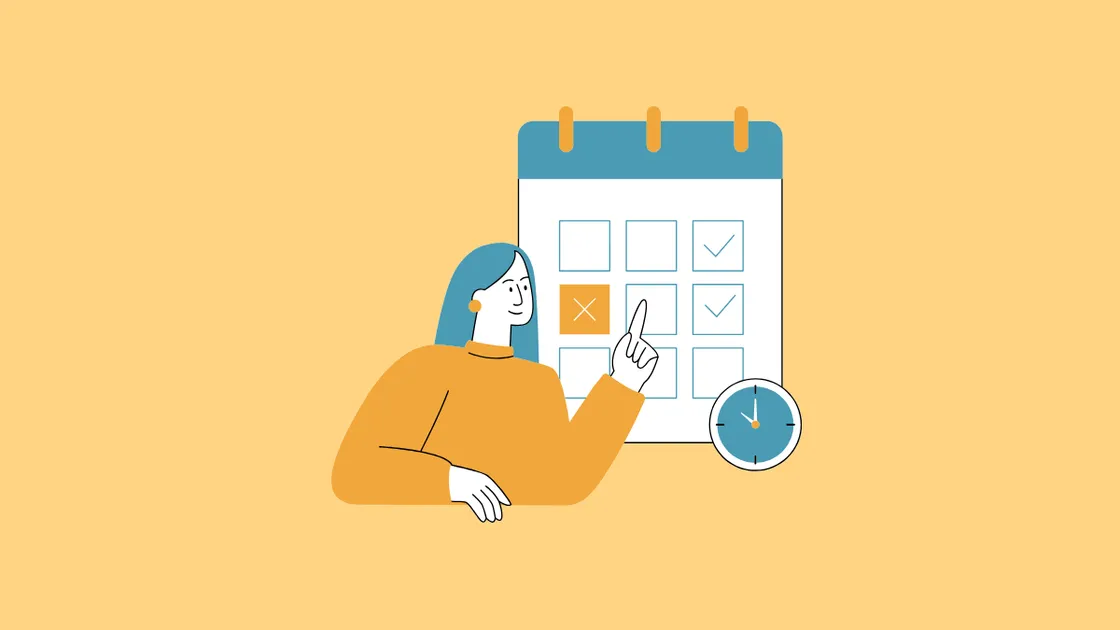
Use Live Speech on iPhone to Type to Speak in Phone or FaceTime Calls
Live Speech on iPhone allows you to type to speak in Phone or FaceTime calls for added convenience.
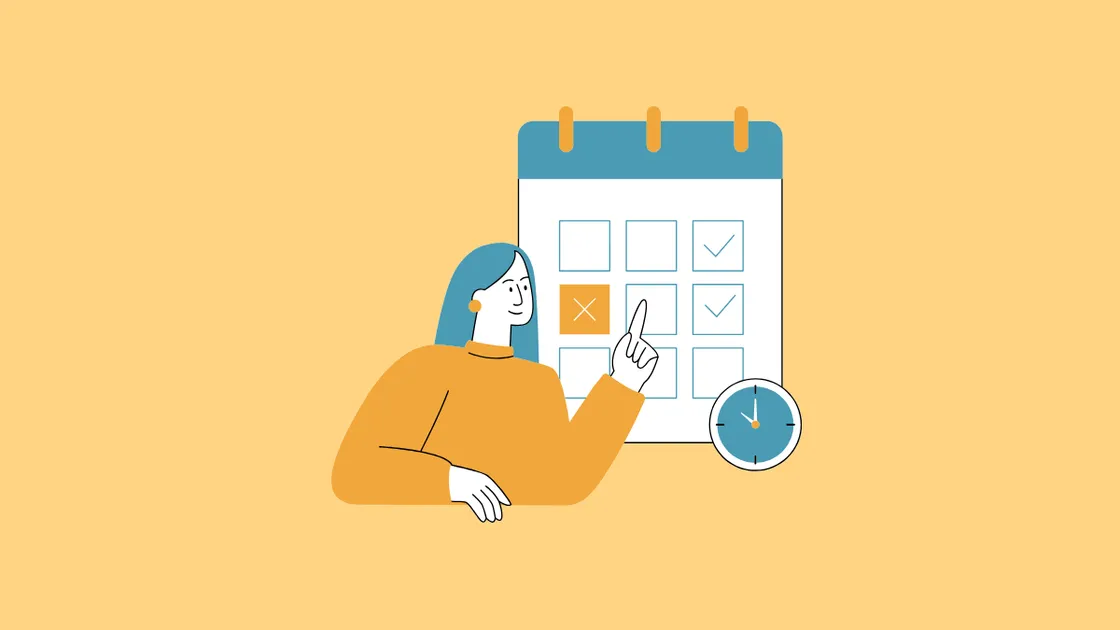
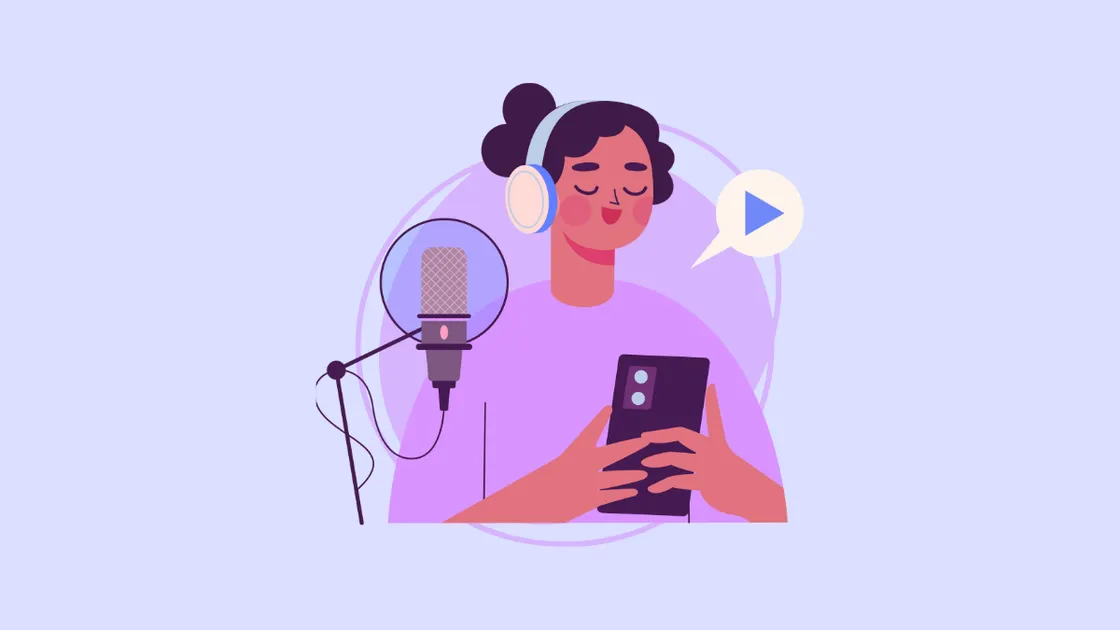
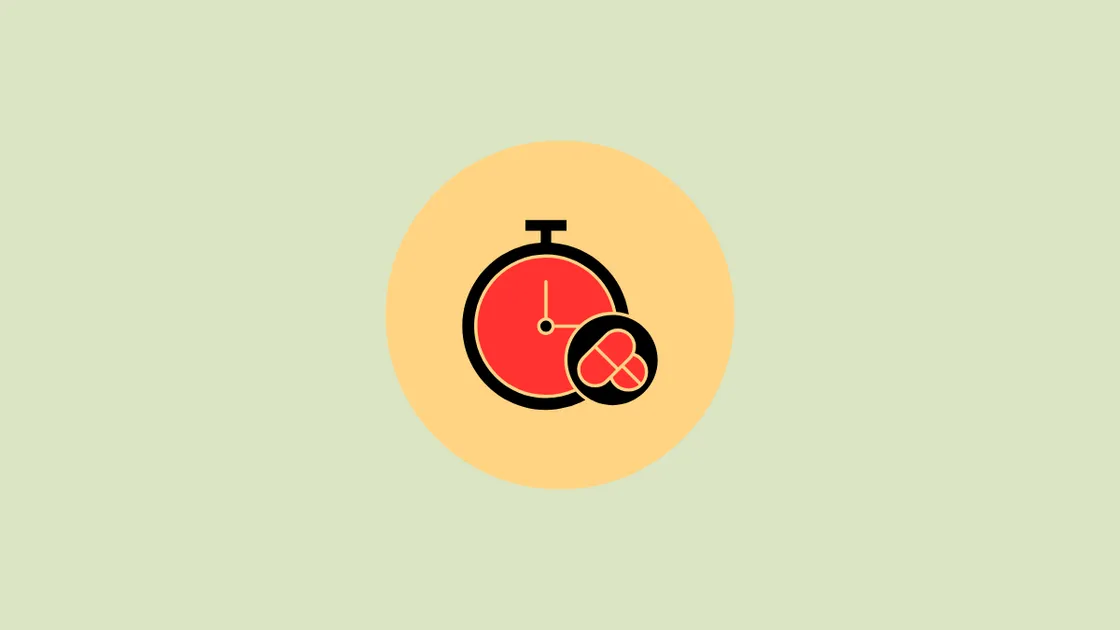
iOS 17's new follow up medication reminders and Critical Alerts features ensure that you never miss a dose, even if you're busy, forgetful, or have Focus Mode on. This is a boon for people with multiple daily medications.