
How to Fix "You're Not Authorized" Error in Microsoft Teams
Resolve Microsoft Teams authorization errors by identifying the root cause and applying targeted troubleshooting steps for user, network, and server-related issues.











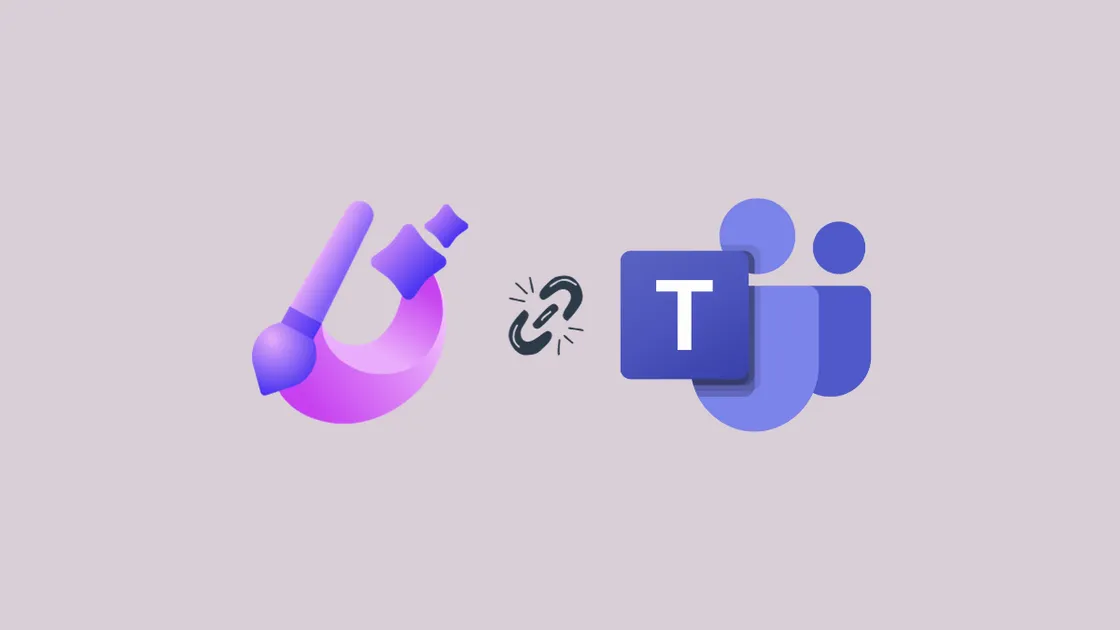
Learn how to use Microsoft Designer in Teams chat to create professional-looking designs in minutes. With AI-powered features and a wide variety of templates and styles to choose from, Microsoft Designer makes it easy to create designs that are both visually appealing and effective.