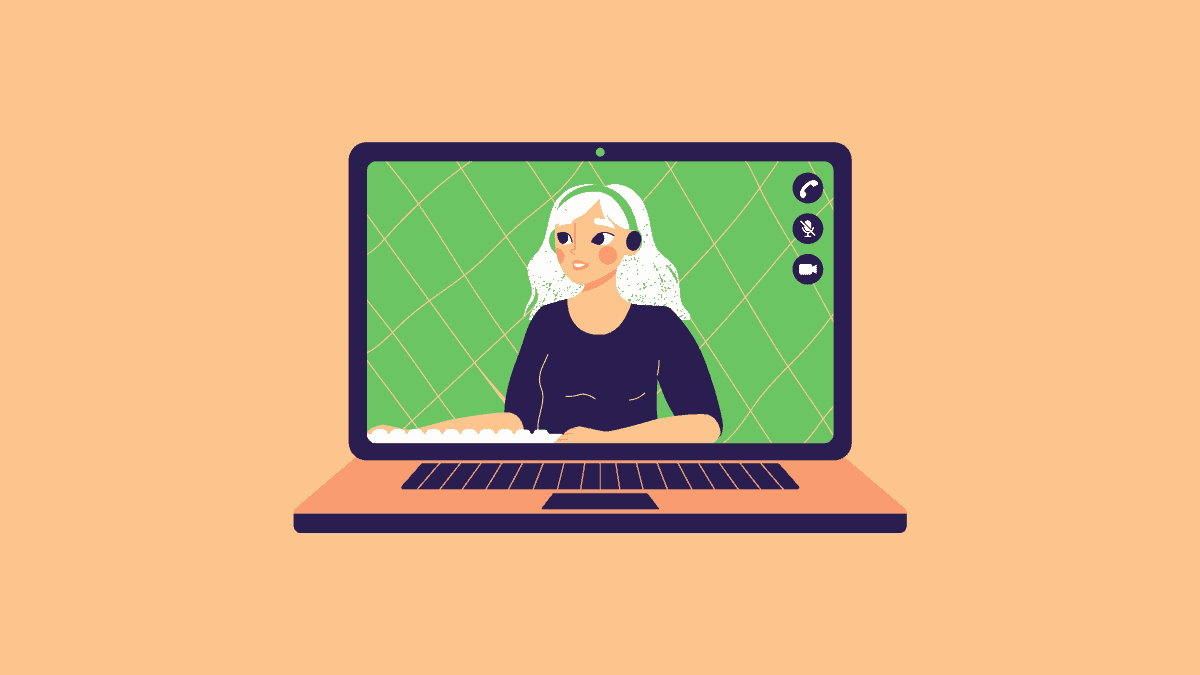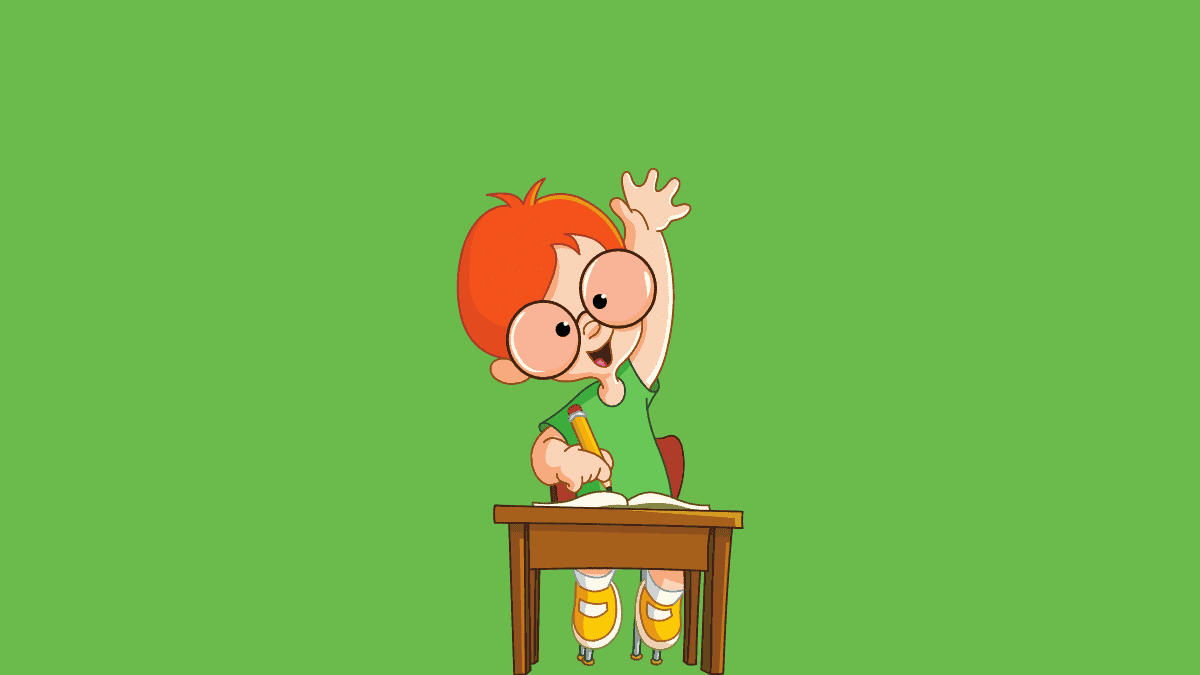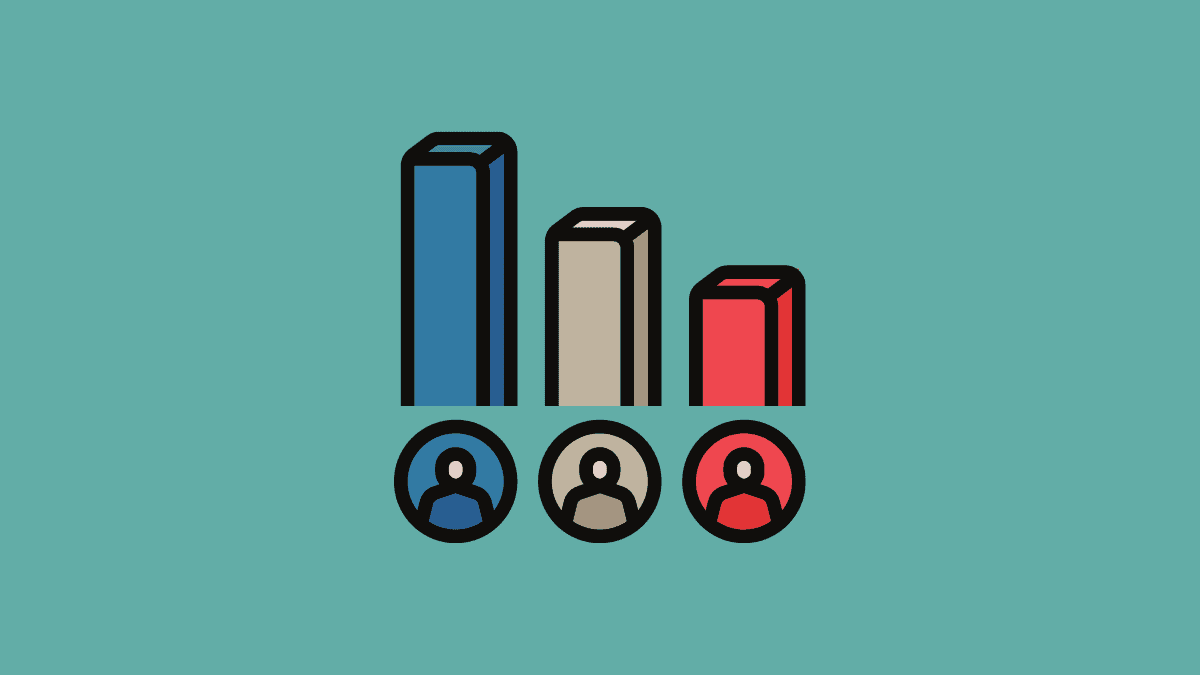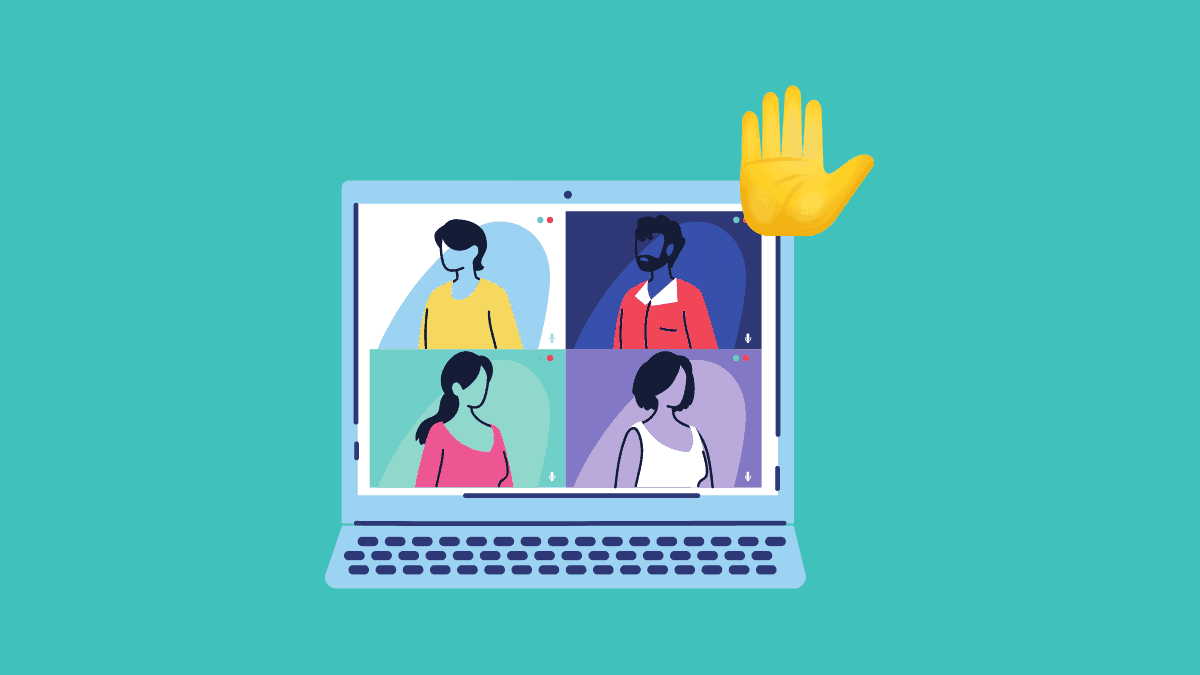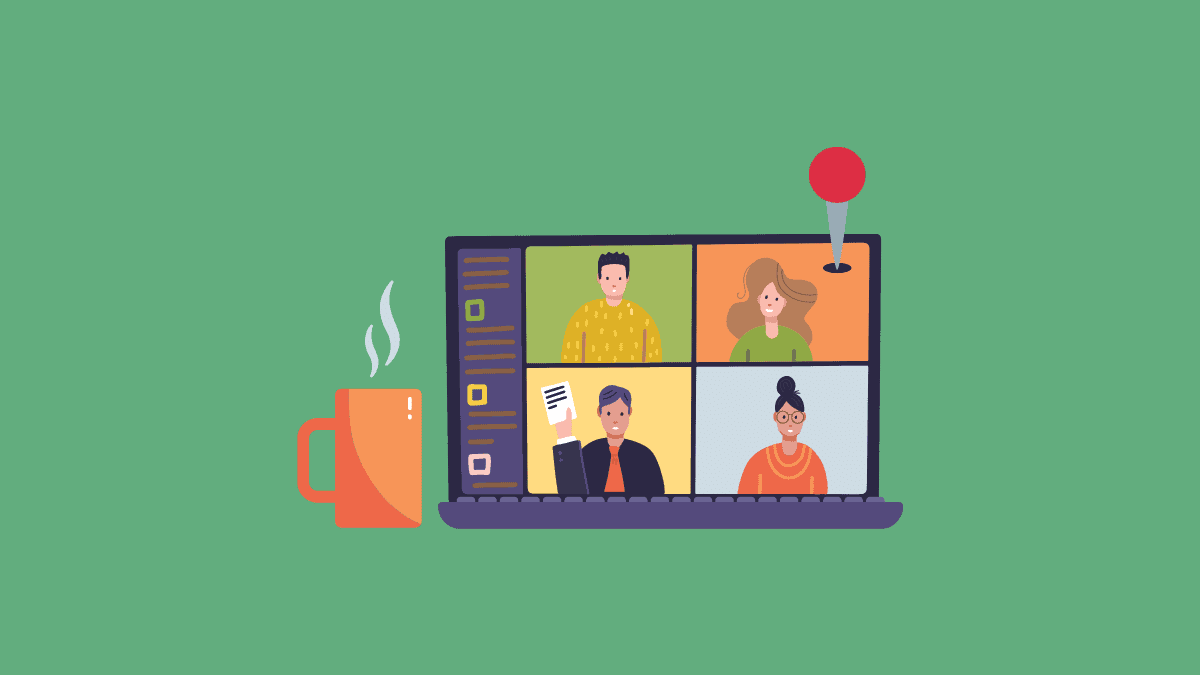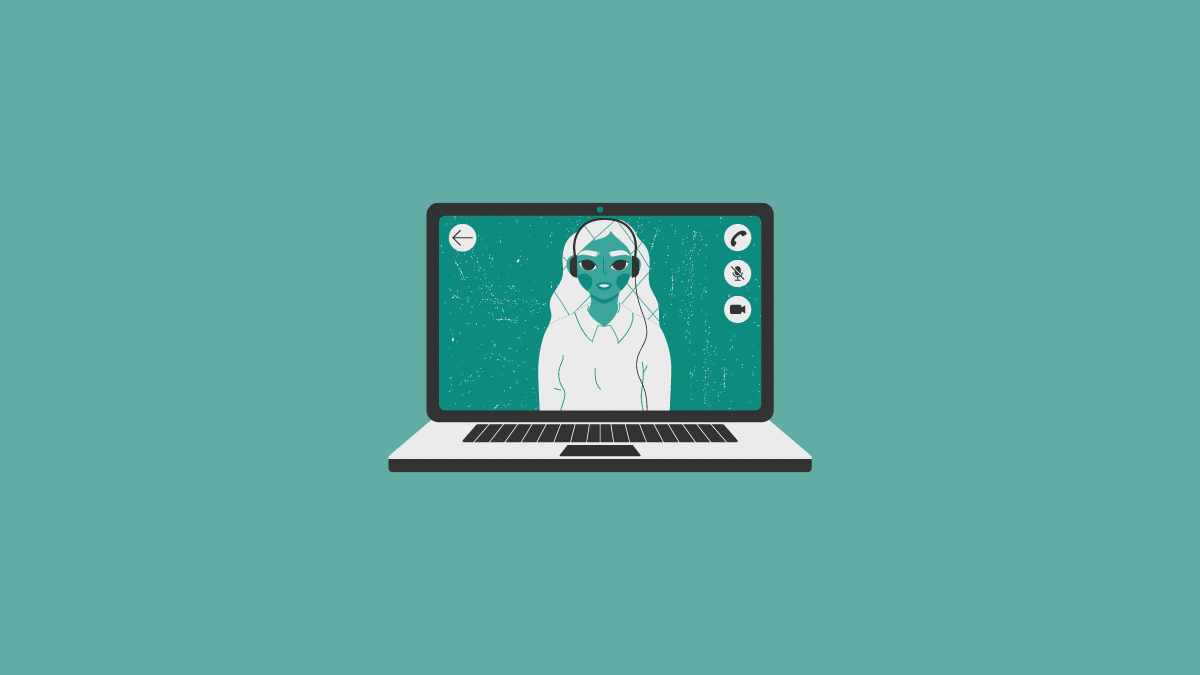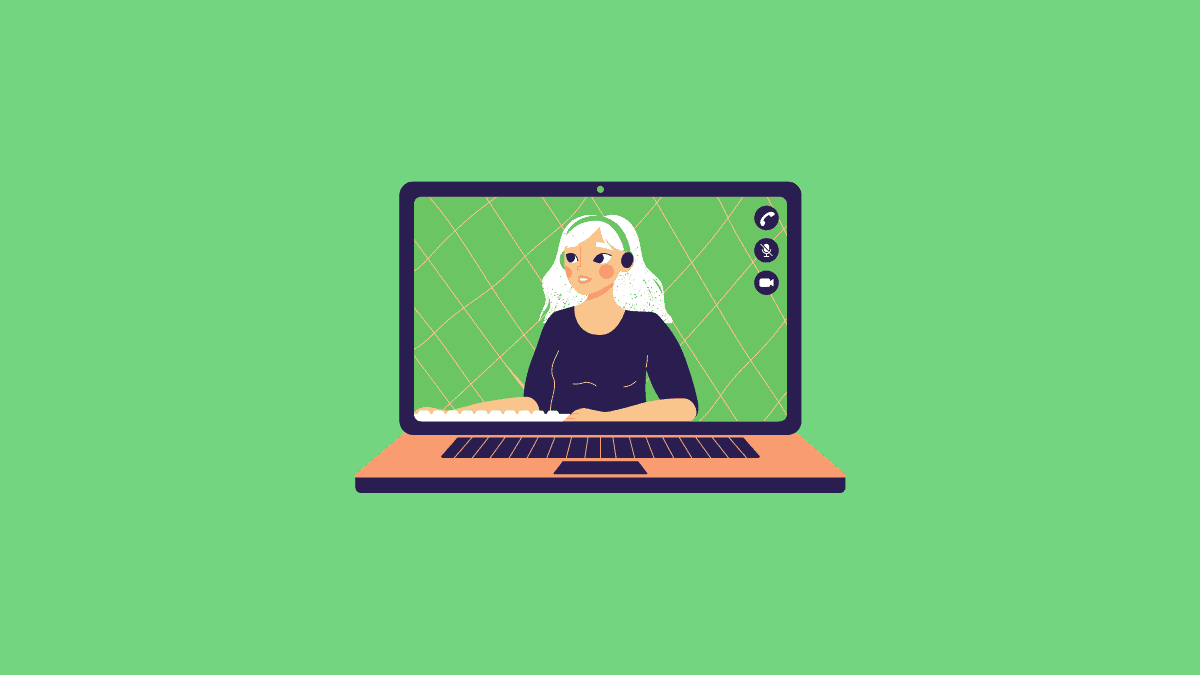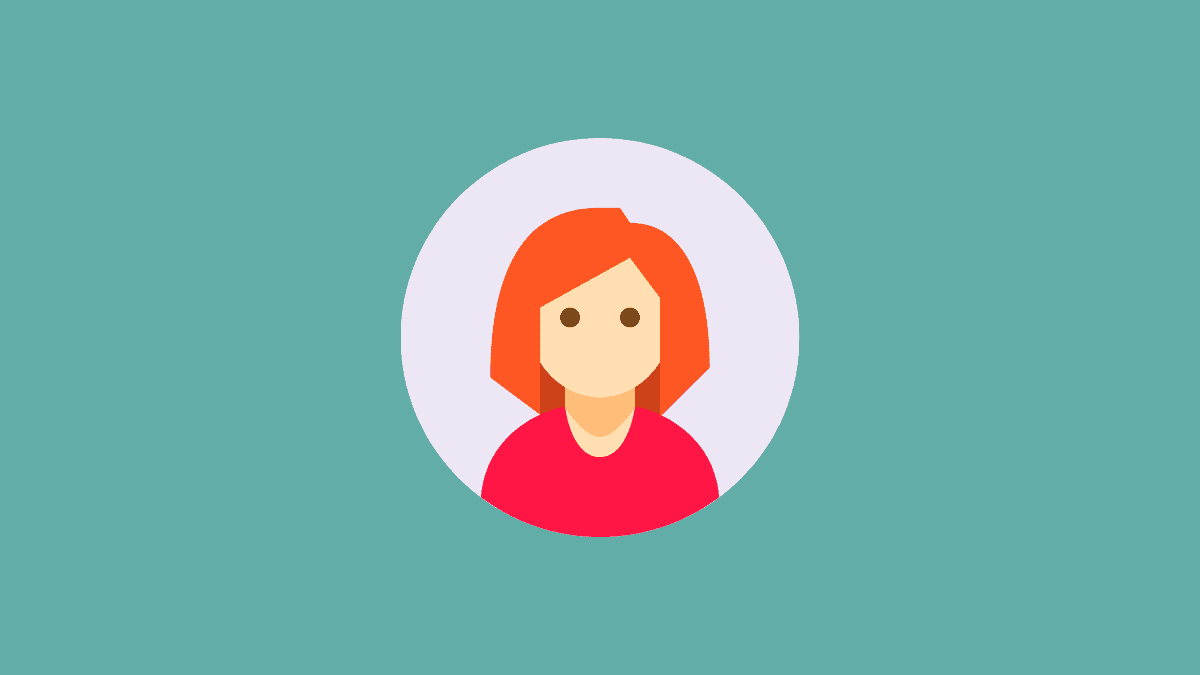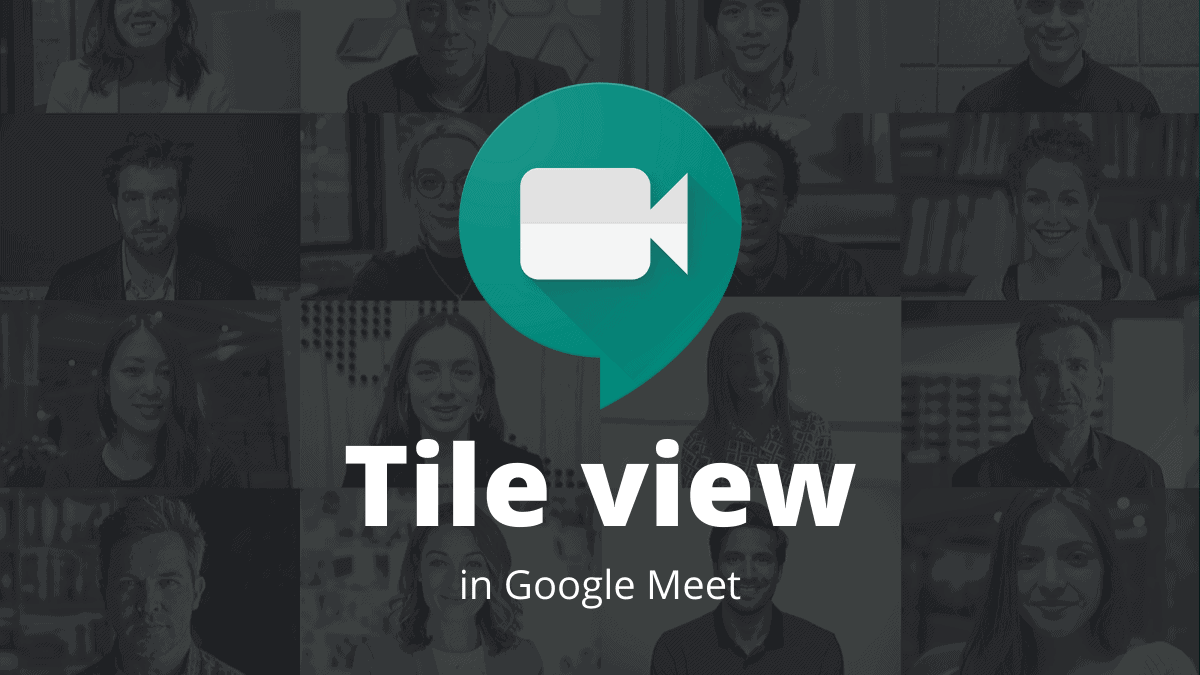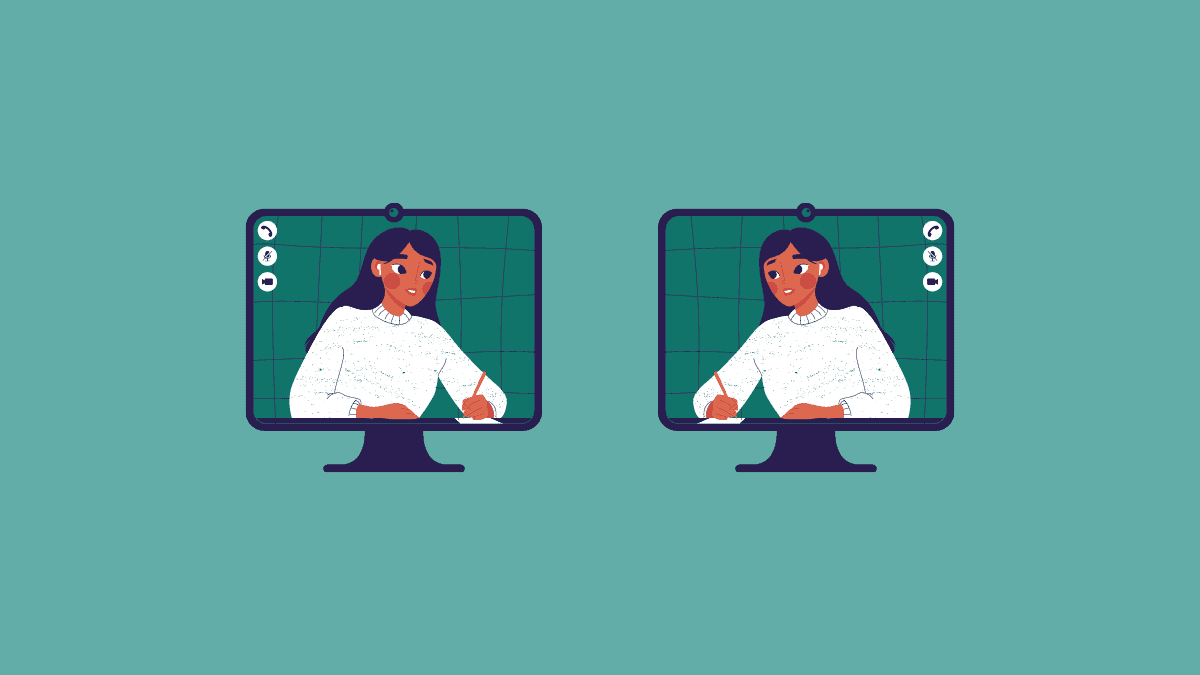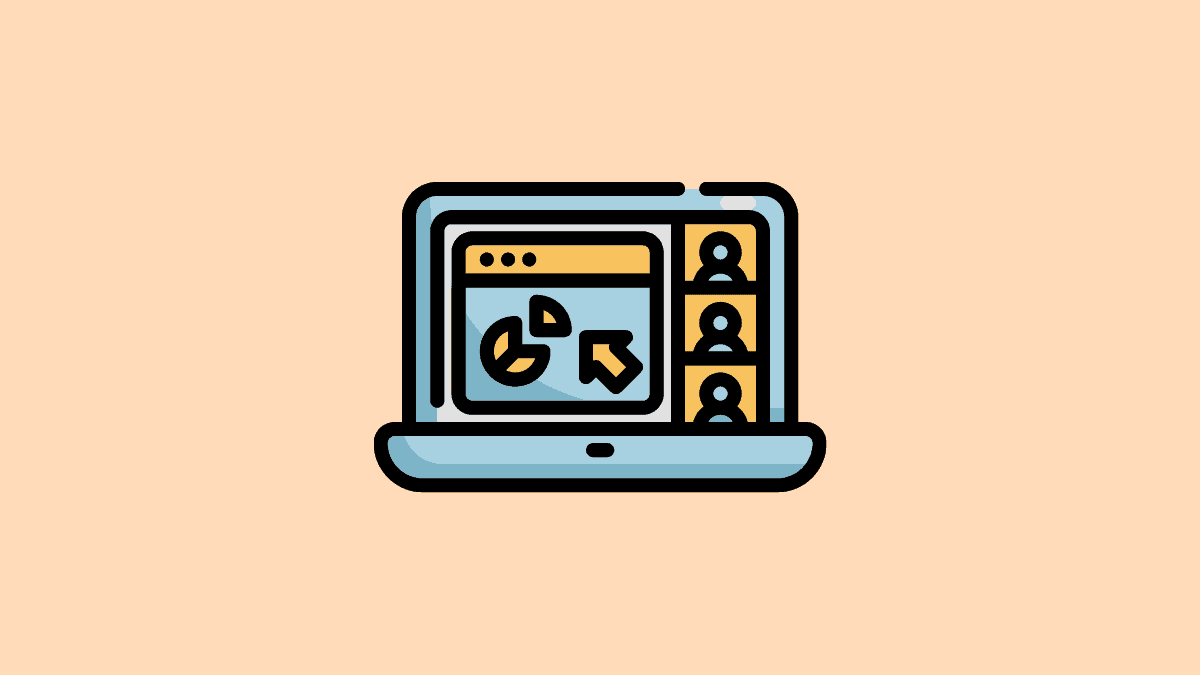
How to Present in Google Meet and Still See Participants
Google Meet is one of the forerunners in the video conferencing ecosystem, as one would expect it to be. And quite right too, products from such big companies often spark such expectations. And yet, even though Google Meet is steadily ahead in the race, it’s not winning. It has...