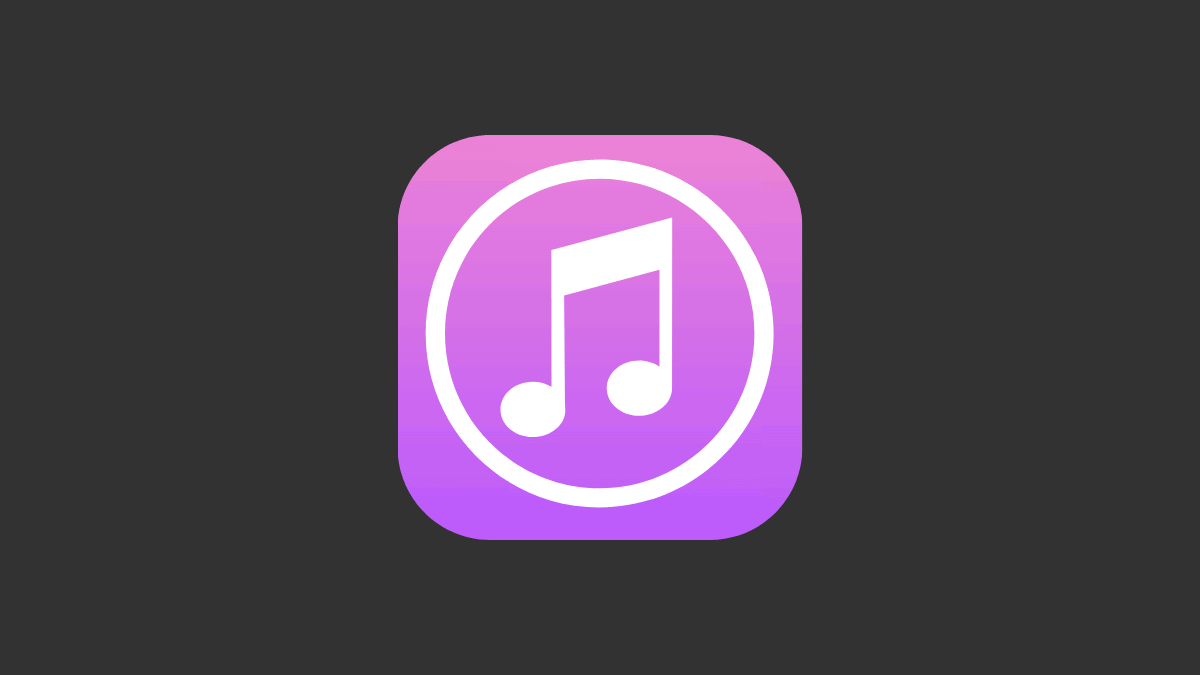
How to Fix "iTunes is Waiting for Windows Update" Error
Unable to connect your iPhone to PC because of the "iTunes is waiting.." error? Here're a few fixes to try and resolve the issue on Windows 10.
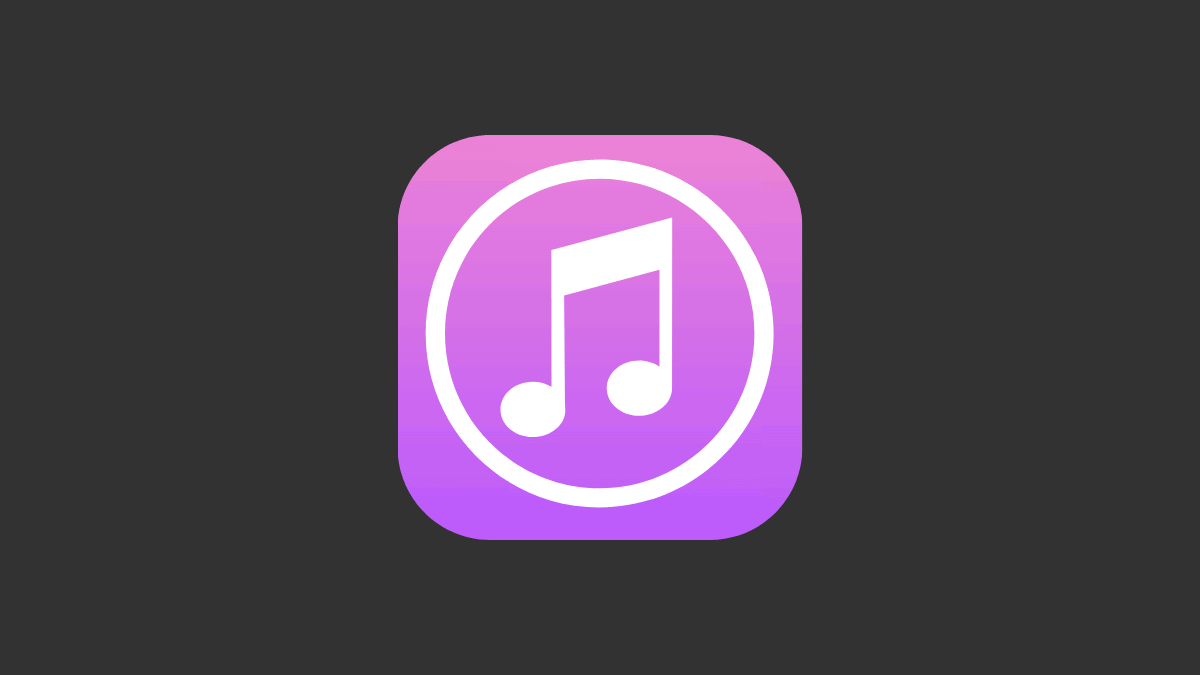
Unable to connect your iPhone to PC because of the "iTunes is waiting.." error? Here're a few fixes to try and resolve the issue on Windows 10.
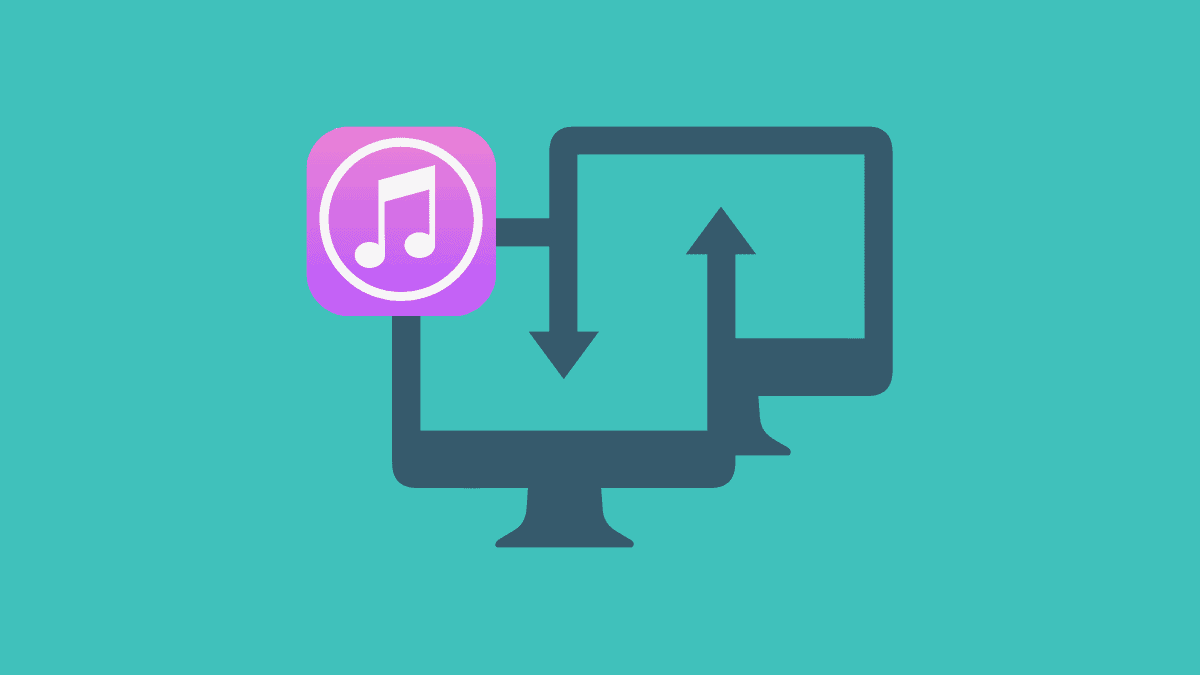
iTunes is a sought-after media player across the globe that offers users a wide range of movies, songs, podcasts, and TV shows. Its app is available on the Microsoft Store for Windows 10. You can easily transfer the iTunes library to another computer on Windows 10. Many a time, the...

Many users of the iPhone have been loyal customers of the brand. So when most of them buy a new iPhone, they already have an old one. Apple has made transferring data from old iPhone to new iPhone very convenient over the years for this particular reason. Read below to...

Whenever you sync your iPhone with iTunes, it backs up your phone and creates backup files on the PC. This backup is meant to keep your data safe, in case you lose your phone, or delete anything by accident. It is also very useful if you change your iPhone. You...

Automatic syncing is one of the most useful feature of iTunes. It makes sure that your data on iPhone is backed up on your computer. However, if you use iCloud backup anyway, and don’t want iTunes to nag you every time you connect your iPhone to your computer, then...

The Apple Music is one of the best Music streaming app for iPhone. And the recent iOS 13 update has made it even better with synchronized song lyrics feature. You can see song lyrics word by word on a full screen interface with big and bold text in the Apple...

The iOS 13 Beta has been out for a few months, and if you have tried installing the beta release through the current version of iTunes (12.9), you already know that iOS 13 isn’t supported by the software yet. But thanks to the iPhone 11 specs page, we...

Time needed: 2 minutes. Does iTunes annoy you every time you connect your iPhone to the computer? Well, it can be easily turned off. All you need to do is disable the “Automatically sync when this iPhone is connected” option for your iPhone in iTunes. 1. Connect your iPhone to...

Time needed: 2 minutes. The idea of using iTunes for transferring stuff in & out of iPhone is overrated? You might hear folks saying iTunes is required for transferring any file from iPhone to a Mac or Windows PC (even photos), but that isn’t entirely true. You can transfer...

Time needed: 15 minutes. If you can’t access a Mac or a Windows PC and your iPhone is in a working condition, you can restore it to the factory settings without needing iTunes. If the iPhone is unusable, then you’ll need a computer and iTunes. For this guide,...
One of the biggest benefit of owning an iPhone and a Mac is the seamless integration Apple offers between the two type of devices. There’s literally nothing you can’t sync between an iPhone and a Mac. If you’ve come to sync iPhone contacts with Mac. There are...

Having a backup of your phone has become increasingly prominent today as mobile phones have become an essential part of our lives. With countless pictures, messages, contacts, app data, and a lot more stored on these mobile devices, losing even one of those things seems catastrophic, let alone all. A...
![[Download] Apple releases iTunes 12.9 for Windows](/content/images/size/w600/wordpress/2018/09/0ea71-itunes_2018-09-13_03-21-38.png)
iTunes 12.9 version is now available for download for Windows 7 and above versions. To get the update, Open iTunes on your PC » go to Help » and select Check for updates. The new iTunes version has released just in time before the mass rollout of iOS 12 on September...
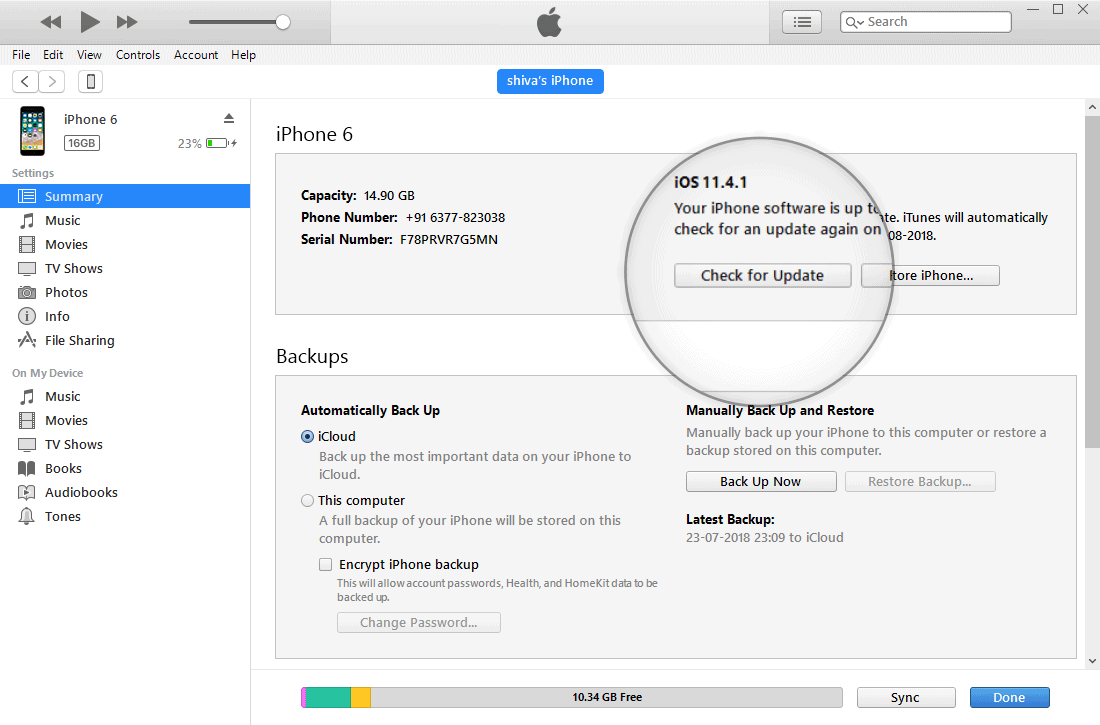
Apple released the iOS 11.4.1 update a while back for iPhone and iPad devices. The update is readily available to download over-the-air from the Software Updates section in your device’ Settings. If for some reason, however, iOS 11.4.1 is not downloading on your iPhone or iPad...

Unable to sign in to iTunes on your Windows machine? Is iTunes giving you error 0x80090302? Well, you’re not alone. We have had this issue on our iTunes installation as well on a Windows 10 machine. The reason why iTunes is giving you error 0x80090302 is that some iTunes...