
How to Record a Zoom Meeting Without Permission From the Host
Need to record a class or lecture on Zoom for personal use? Try these screen recording tools to record a Zoom meeting without permission.

Need to record a class or lecture on Zoom for personal use? Try these screen recording tools to record a Zoom meeting without permission.

Zoom is one of the most popular collaboration software these days. “Let’s Zoom” has become a permanent resident of many people’s vocabulary around the globe, especially with the ongoing crisis the world is facing right now. People are using the platform to host meetings for work and school....

Invite people to a Zoom Meeting by either simply sharing the Meeting link (with embedded password) or the Meeting ID and Password via Email.
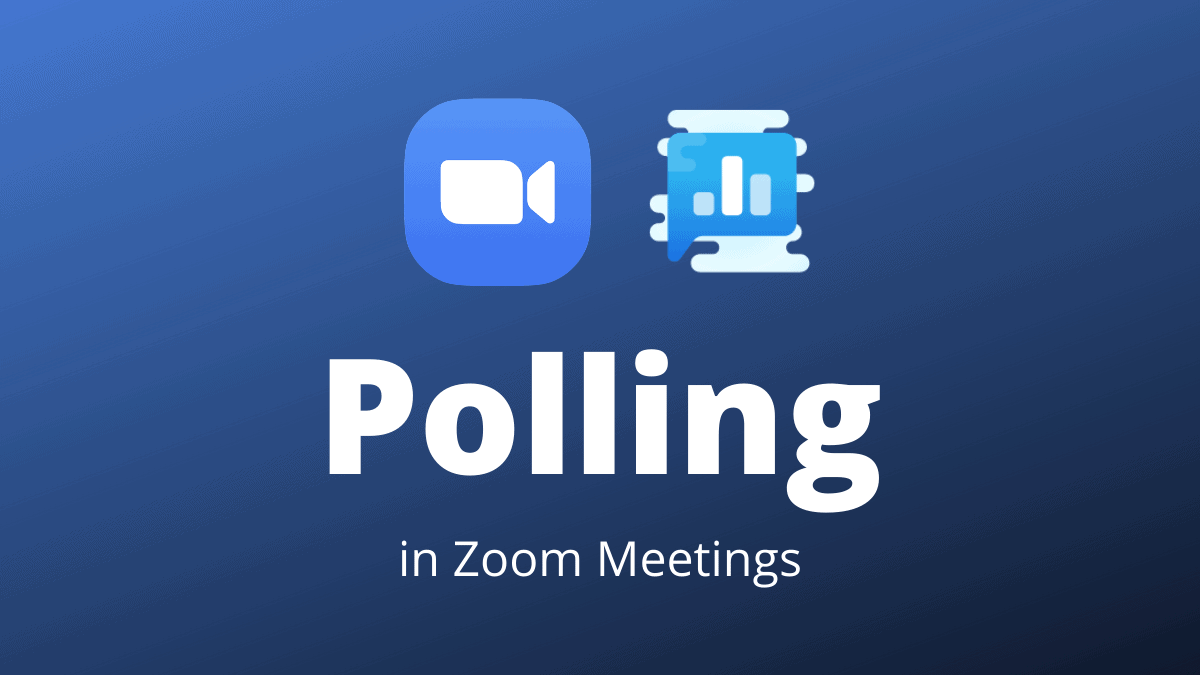
Zoom has become a staple for virtual meetings, classes, and social gatherings, offering a range of features that enhance online communication. Among these features, the polling function stands out as a valuable tool for engaging participants, whether for quizzes, surveys, or opinion polls. Note: The Zoom Polling feature is only...
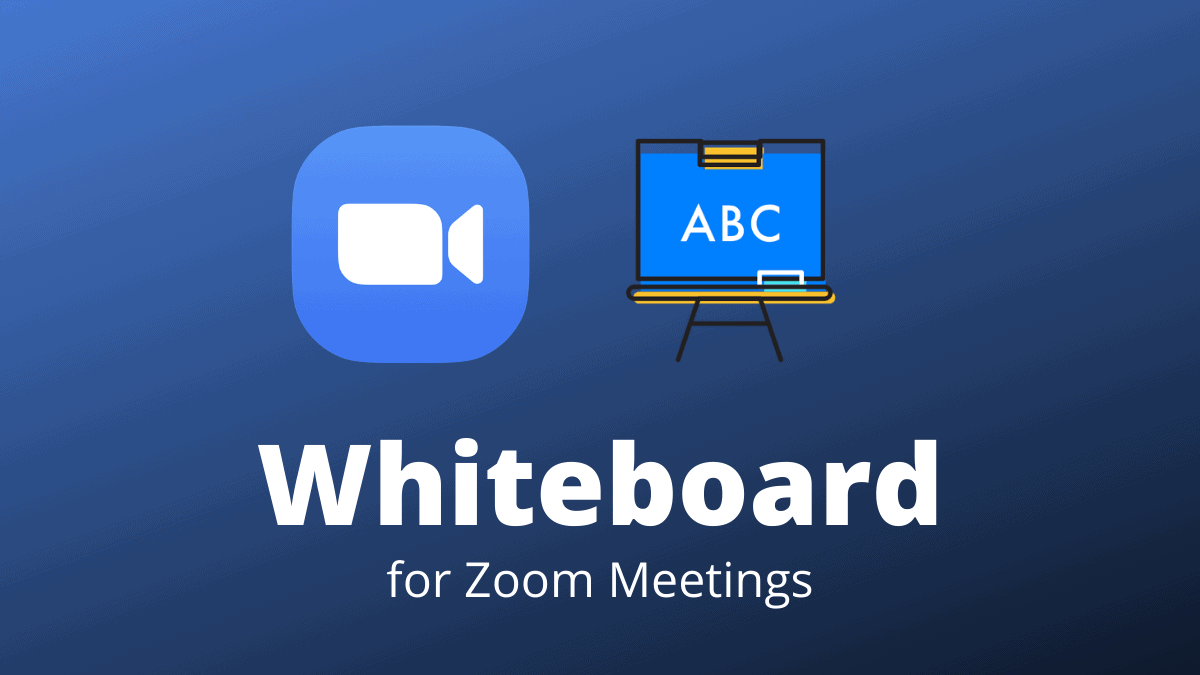
Zoom is one of the most popular video meeting apps right now. People are zooming left and right, whether it’s for work from home meetings, online classes or just to connect with friends and family. The video conferencing service is dominating the market now and one of the reasons...

Zoom has been under constant scrutiny for quite some time now. Ever since instances of what has come to be known as ‘Zoombombing‘ have plagued the video meeting platform, the users have been increasingly worried about the security of their meetings on the app. If you’ve been lucky enough...

Due to the COVID-19 pandemic, staying confined to our homes is the responsible thing to do right now. While staying at home, video meeting apps like Zoom that allow us to connect with so many people have literally been our saviours. Everyone is zooming right now, whether it’s for...
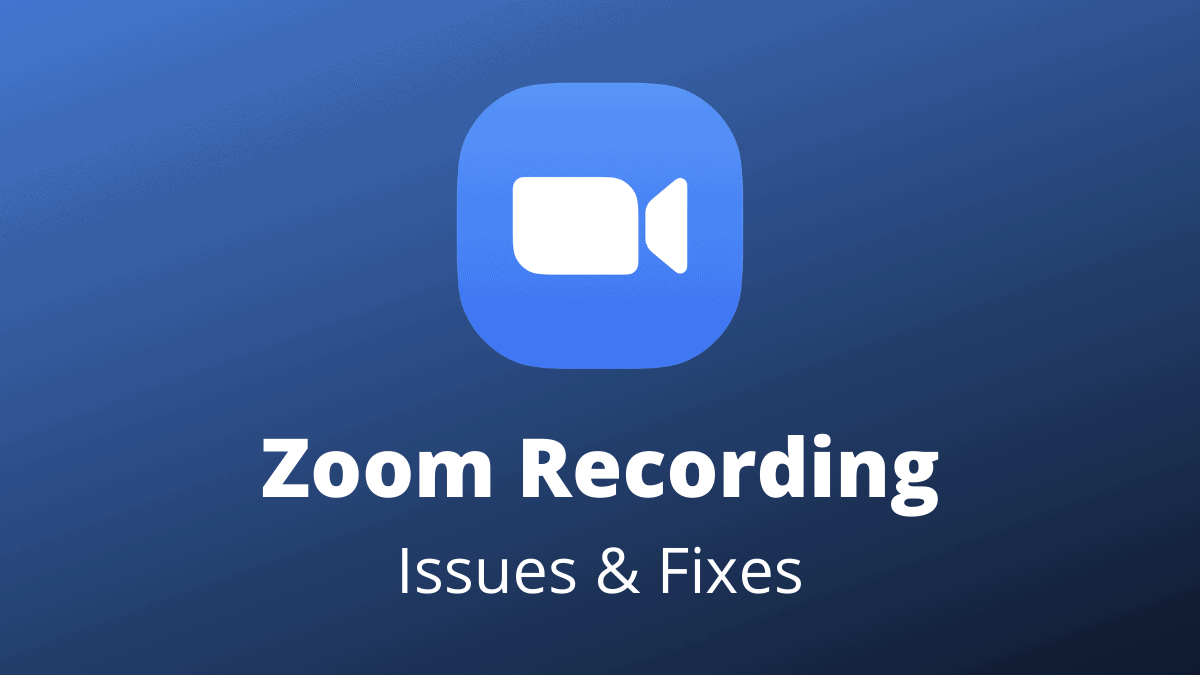
Cloud recording feature on Zoom’s paid plans allows users to record and save Zoom meetings in the cloud effortlessly. These recordings can be downloaded and shared with any number of users. If you’ve shared a Zoom Meeting recording with someone but they’re unable to view it and...
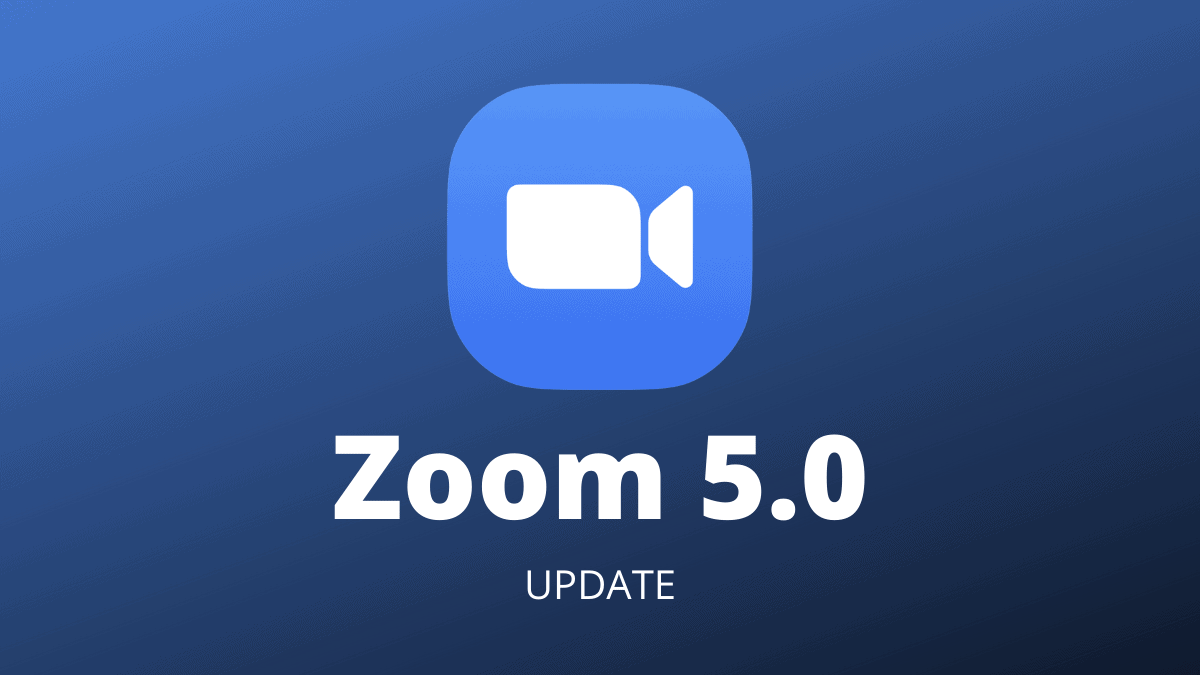
Zoom 5.0 is now available to download on all supported platforms. The latest Zoom version brings several new features including GCM encryption to enhance security in Zoom meetings. If you already have Zoom app installed on your Desktop, you can easily use the in-built update mechanism of the app...

Zoom has become a go-to platform for virtual meetings, making it essential for users to have control over their personal information displayed during calls. Whether you need to update your name permanently or just for a single meeting, Zoom provides simple ways to do so. How to permanently change your...
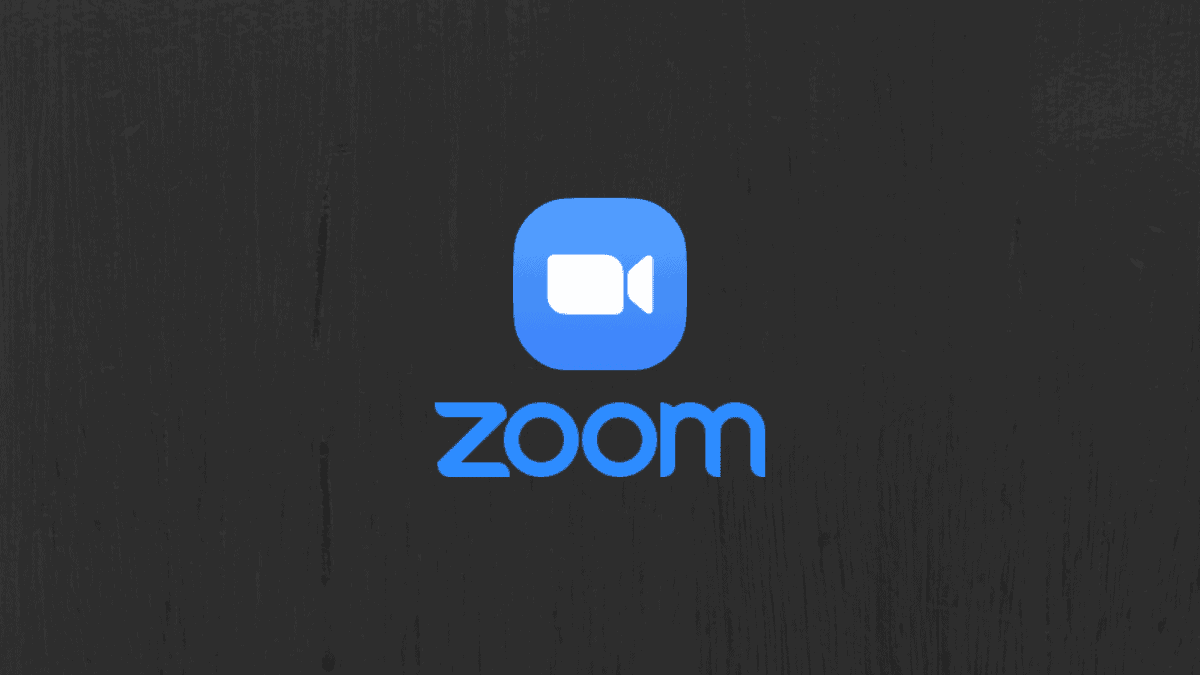
In today's digital age, Zoom has become an essential tool for virtual meetings, online classes, and connecting with loved ones. Recording these meetings can be incredibly helpful for revisiting important discussions or sharing with those who couldn't attend. Step 1: To enable automatic recording, sign in...

Zoom meetings have been a lifesaver when working from home. While starting Zoom meetings on the spot is quite helpful, the service also gives you the option to schedule meetings in advance so you can organize your work calendar efficiently. Scheduled Zoom meetings are also an ideal option for recurring...

Zoom is a remote video conferencing service that lets users host online meetings and video conferences with ease. In these times when the world is hit by a pandemic, almost everyone is Zoom-ing. People across the globe are using Zoom to hold meetings or online classes, or just to stay...
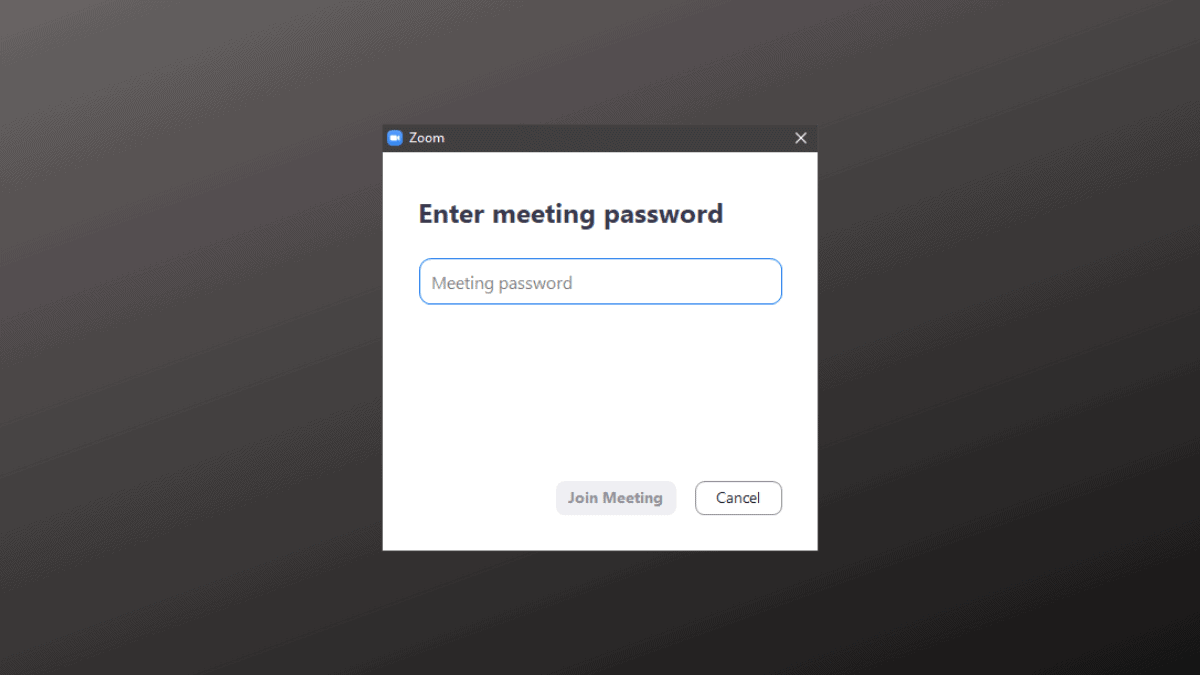
Recently, Zoom has strengthened its security measures to protect meetings from unauthorized access and disruptions. One of the significant changes includes mandating passwords for all Zoom meetings and enabling the waiting room feature by default to enhance participant security. Why Zoom Meetings Now Require Passwords Previously, joining a Zoom meeting...
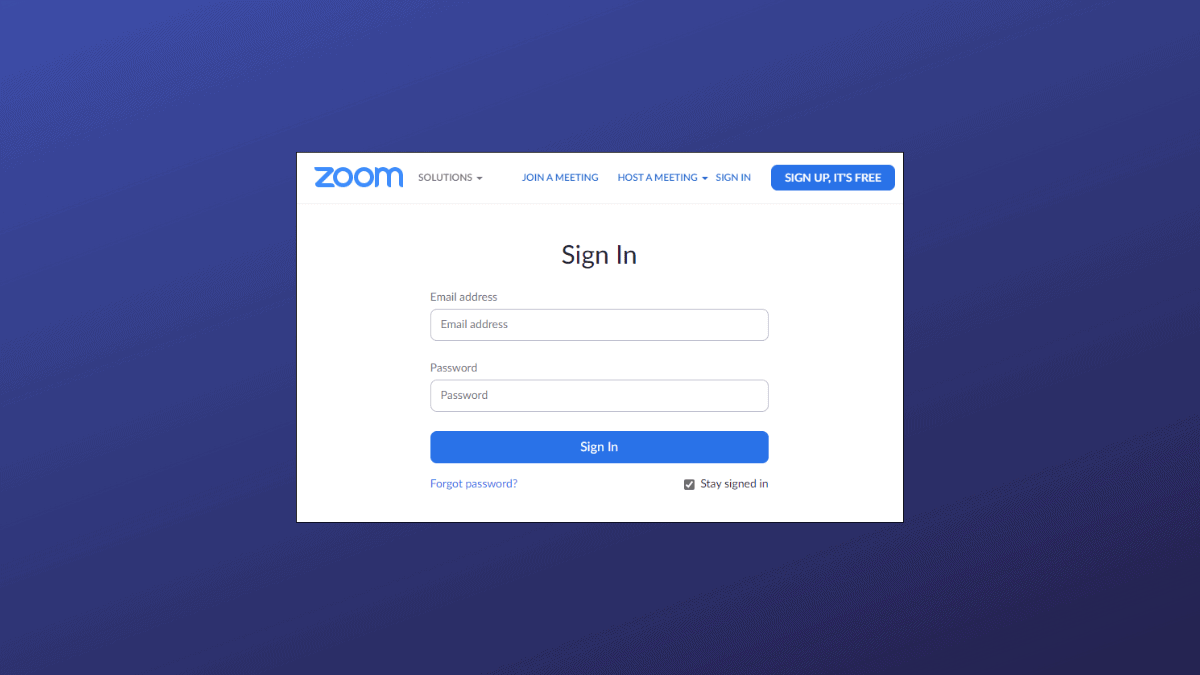
Joining a Zoom meeting doesn't always require you to have an account. While Zoom has tightened security by disabling guest access via its web client, you can still join meetings without signing in by using the Zoom app on your computer or mobile device. This guide will walk...