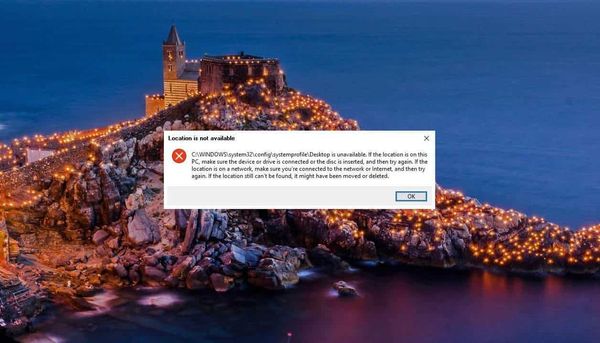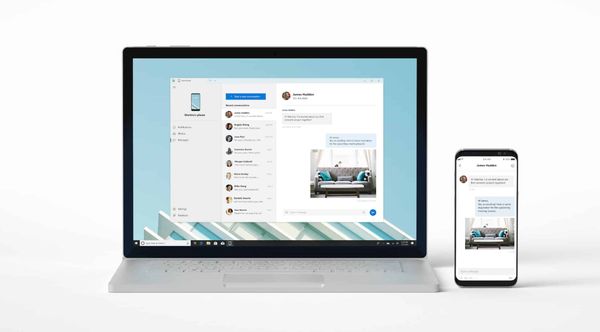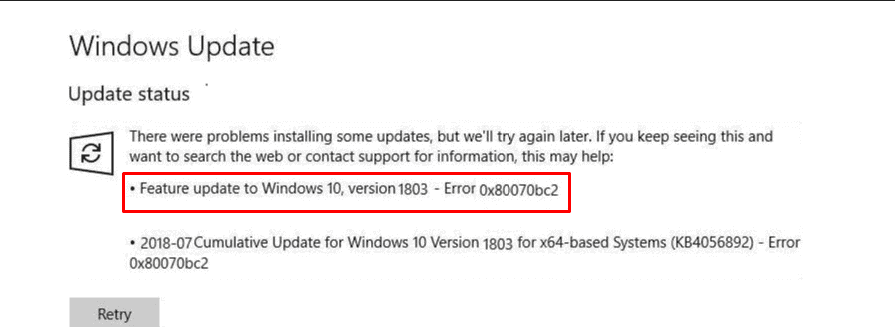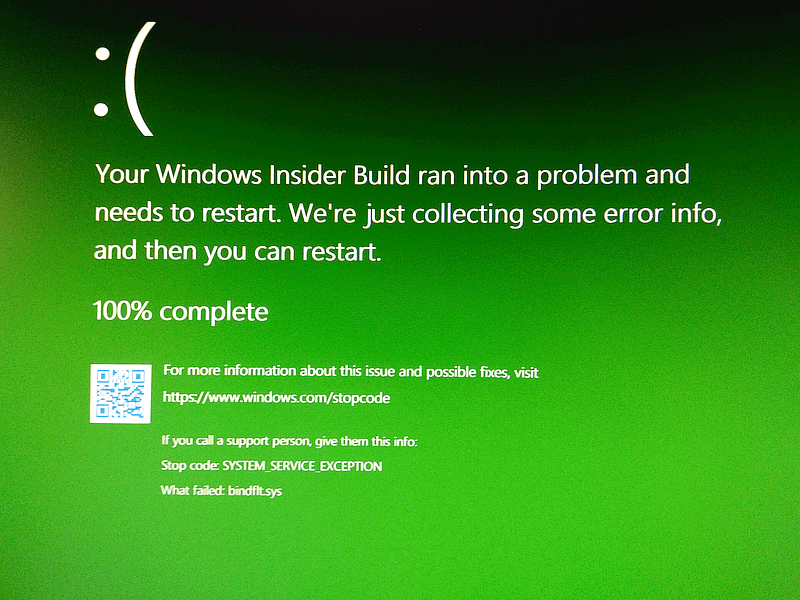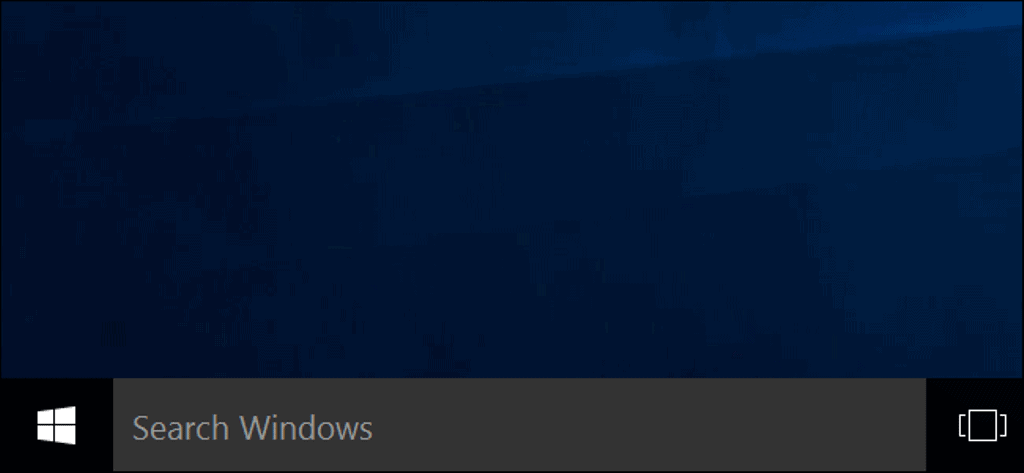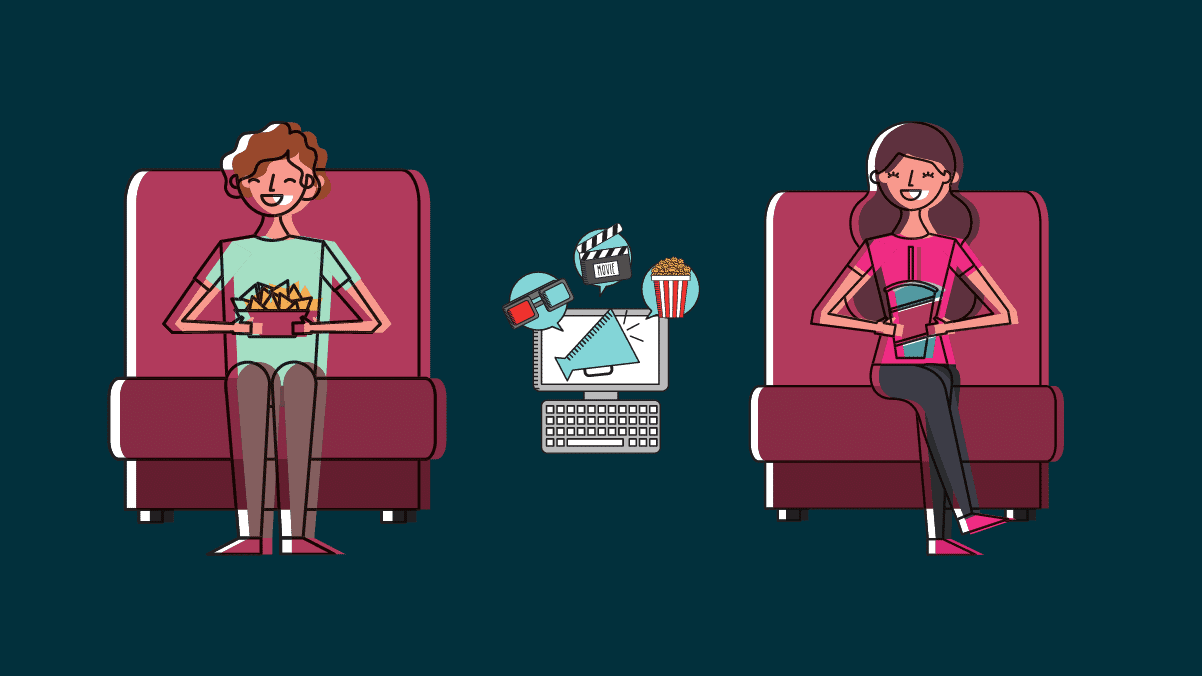Best Movies to Watch on Netflix in January 2019
Netflix and Chill! Well, this is the go-to phrase of the new urban youth and the ever-busy millennial generation, when asked the question — ‘What’s up during the weekend?’. And why not? With addictive, mind-boggling, and gripping storylines, this platform offers us a never-ending library of shows and movies. Indeed,...